UPDATE: You can only use DIY dye to dye the DIY Armchair, Lamp, Rug, Wallpaper and Window. DIY dyes can’t be used to dye clothing.
UPDATE: The issue with DIY Black Dye not being awarded by clicking on the floating bottle of dye on Webkinz Classic has been fixed! Every time you click on the floating bottle of dye, you will be randomly awarded a bottle of blue, green, pink, purple or black DIY dye! You can also look for the daily floating bottle of DIY Black Dye on Webkinz Newz and click on it to send it back your Webkinz Classic Account. This event runs until Thursday, February 23 (ending at midnight, EST).
Look for the floating bottle of dye on your Webkinz Classic account and click on it to collect DIY dye!
Combine bottles of dye, Design Tickets and DIY furniture on the Clothing Machine at the KinzStyle Outlet, to make new furniture for your pets!
You can buy DIY furniture, DIY Design Tickets and the DIY Design Guide in the Fun Stuff > DIY section of the WShop, but you’ll only be able to collect free DIY dye until February 23.
If you see a floating bottle of dye appear on your screen, click on it, and a bottle of DIY dye will be added to your Dock (limited to 2 a day for free players, 3 for full and 4 for Deluxe members).
There are five free DIY dye colors to collect: purple, green, blue, pink and the brand-new black bottle of dye!
You can combine these DIY dyes with a piece of DIY furniture and a DIY Design Ticket on the Clothing Machine at the KinzStyle Outlet to make funky new furniture for your pets!
You can choose to dye the DIY Window, Armchair, Lamp, Rug or the brand-new DIY Wallpaper:
Here’s a look at what you can make with the new wallpaper:
Remember, DIY furniture and Design Tickets can only be found in the Fun Stuff > DIY section of the WShop.

Use the THINGS TO DO menu to access the KinzStyle Outlet, then click on the link to the Clothing Machine.
Drag a DIY Design Ticket, piece of DIY furniture and a bottle of DIY dye into the Clothing Machine, then click the MAKE IT button, and your new piece of furniture will be added to your Dock!
Use the DIY Design Guide to see what you can make. It will be added to your Dock the first time you log in to your Webkinz Classic account during this event!
Two bottles of premium DIY dye are also available to purchase at the WShop! You’ll find the DIY Pastel Dye and the DIY Retro Dye in the Fun Stuff > DIY section of the WShop.
DIY dyes never expire, so you can use them on the Clothing Machine anytime, even after the event ends.

You can collect bottles of DIY dye on the Webkinz Classic Mobile App, but the Clothing Machine is only available on the Webkinz Classic Desktop App.
Did you manage to find the new DIY Back Dye today? Let us know in the comment section below…

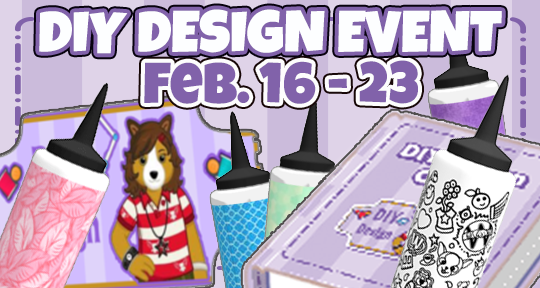


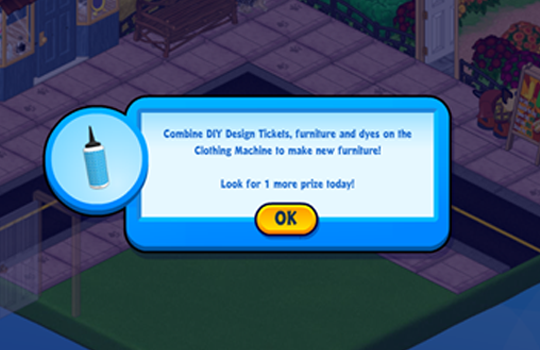


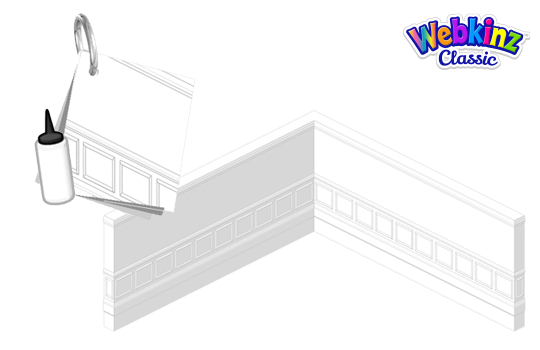
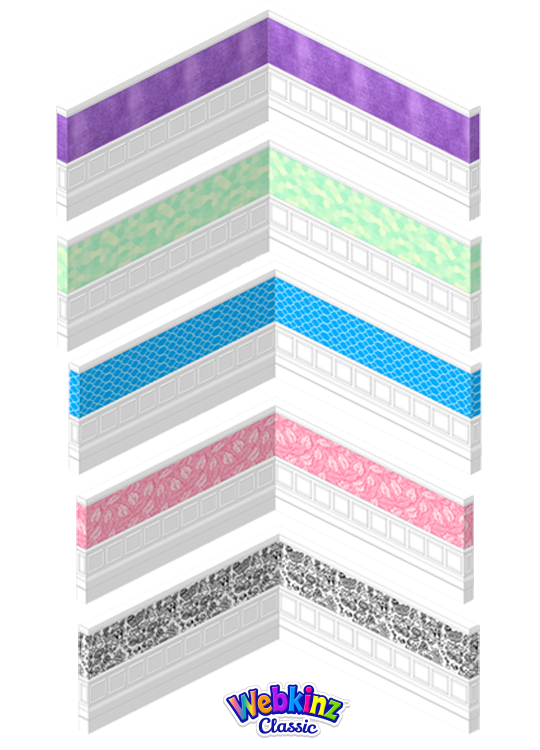










First dye bottle I got was here on WEBKINZ NEWS and it was the new black and white bottle. Thanks
Found the black dye as a Webkinz Newz ClickyFloaty. Haven’t tried in my WebKinz World account yet…. fingers crossed.
I found the black dye in Webkinz Newz, as a floaty! Very Exciting!
Love the new black and white print and wallpaper. Fingers crossed I get me some of that dye!
I sincerely hope the new dye isn’t ultra-rare because that would stink. So far, I have had no luck.
I did not win back dye on any of my accounts today, either. I hope it has not been forgotten to be added to the prize pool during the recent update.
GASP! New WALLPAPER!!!! Cool!
I have some DIY Rainbow Tie-Dye in my dock. Can that be used on Furniture or is it only for clothing?
The Tie-Dye can only be used on clothing.
No I did not manage to find the new DIY Black Dye today. :( I got my quota on my accounts a total of 41 bottles of DIY Dye, did not get one bottle of the NEW DIY Black Dye. Has anyone been lucky enough to get the brand-new black dye wondering if it has been forgotten? I love the new dye and wallpapers have great plans for them already. I sure hope to find a bottle or two tomorrow of the DIY Black Dye tomorrow.
Wow! That’s crazy! I did not get any black dye on my two accounts either.
DIY Wallpaper is not available in the wShop!
it is there now :)
I found it in the Fun things and under DIY tab
Where do you find the wallpaper?
Hi @ZumKid2001! In the Wshop, go to “Fun Stuff”. The first tab should be DIY. Click on that and the DIY wallpaper is on the second row of items. I hope this helps! Happy designing!