IT’S FINALLY HERE! The ability to move rooms around on your Webkinz House Map!
Have you been frustrated with the large and sprawling layout of your House Map? We’ve now added a “Move Room” feature which will allow you to re-arrange your rooms and make them more manageable!
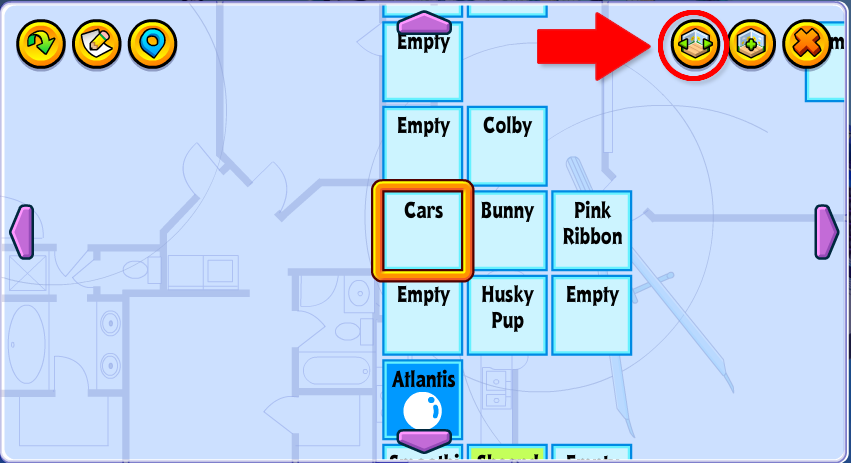
Just look for the NEW “Move Rooms” button next to the “Add Room” button on your House Map. Moving rooms works similarly to adding rooms. Once you toggle the moving rooms mode ON, you will see all of the highlighted options where you can move your room.

The one rule is that all rooms must remain attached to your house by at least one wall, so you cannot start splitting your rooms up into separate islands. If you move a room and create an island, the House map will automatically close the gap, re-connecting the room(s) to the main map.
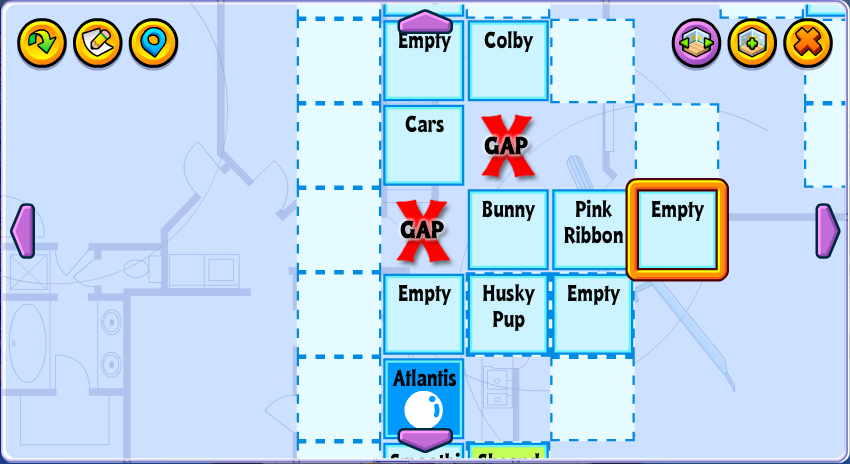
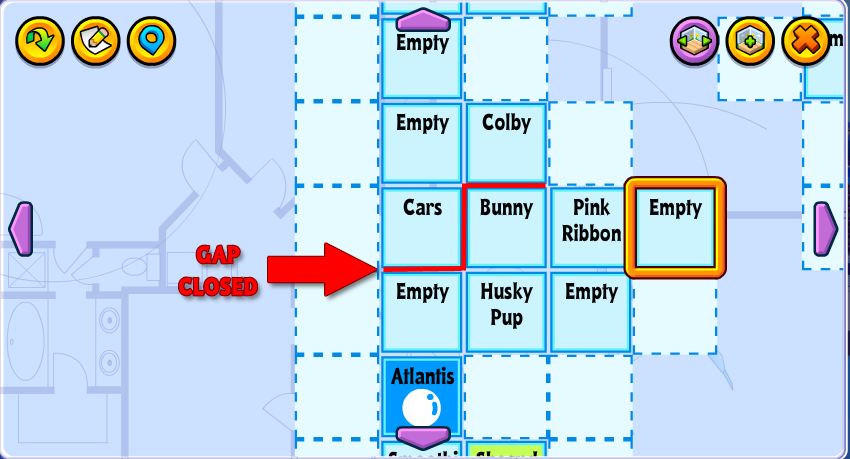
Don’t like the location of a door in your room? Now you can move that room to another part of your map and attach it by a different wall, which in turn will change the location of the door.
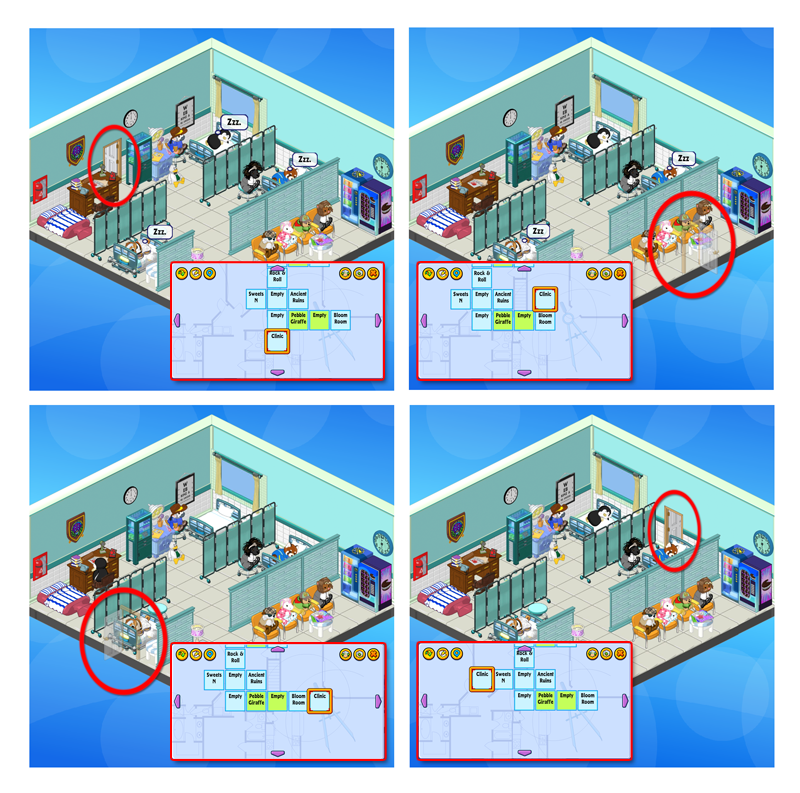
If the doorway between your rooms occupies the same spot as a wall decoration, that item will automatically be sent back to the NEW tab of your Dock.

If your pet is standing in a doorway that is removed after you move a room, your pet will still appear floating in the same place, but then you’ll be able to walk them into the room from that spot afterwards.

The ability to completely delete a room is still planned for sometime in the future, but for now this feature should finally give players much more control over the layout of their Webkinz houses!
Watch for this great new feature to be added soon to the Webkinz mobile app after our next app update!
Are YOU excited to start moving rooms around in your Webkinz house? Let us know in the comments below!










I’m experiencing a glitch. Vehicles getting stuck in doorways as I try to move from room to room. I am NOT attempting to move the rooms themselves.
This has been happening to me too. I’ve lost a lot of skateboards today! I do love this new feature though!
This is awesome! I just rearranged me house by bedrooms, decorative rooms, heart care rooms, outdoor rooms, empty rooms, treetop rooms, and underwater rooms. My house looks great and was a lot of fun to reorganize! ^-^
Mine is not working! I can’t move anything anymore! Help!
Please help… :(
Just click the new ‘move’ feature and areas you can move too will be outlined. Use your mouse to click one of those spots and your house moves to where you point your mouse.
Have you tried clearing your cache and cookies? That often fixes any glitches after an update. Could be worth a try. :)
I was happy when we found out we could move our rooms. I just tried to move my rooms around. I wanted to move mine from one side of the house to the other side. I was going from one side of the screen to the other side. Just moving only one space when I have been adding rooms for ten years won’t help me. I hope this feature will help most of members. It was a good thought.
Since you are on the focus on houses, do you guys plan to fix the feature where you can go over to friends houses, I hope so because I loved to tour my friends houses
I’m so happy about this! I’m also glad to hear we will be able to delete rooms in the future. I would also love if we could zoom out on our maps to see more rooms at once. It would make organizing so much easier.
I wish you could do this too, like with gps maps on the internet. I graphed mine on paper as best I could, but zooming in and out in WW would be amazing.
Thanks, I do have some rooms I would like to move around. This way is so much easier.
I’m going to make my pets rooms alphabetical, as I have so many rooms I often can’t find where they belong, that way they will be easier to find.
This is so cool. Thanks so much for this fun feature.
Thanks this is great. Can you provide a system to delete items you no longer want? I have lots that cannot be sold.
They are probably estore and sadly there’s nothing you can do. I have the same problem because there was an undersea promotion in the clubhouse and now I’m stuck with a million columns.
Hi fans44. I have always put the items I don’t want in my dock and made note of quantities. Then I just sent an email to webkinz customer service and asked them to remove them for me. Just make sure you put how many you want to keep in a room so they don’t get deleted too.
Awesome! I never knew you could ask to have them removed. That will help me clear some items out of storage that I have no use for and can’t share or sell! By the way thanks for being a good webbie friend, momofredheadboys! This is star1957!
I sent them an email to delete all the pet buddies I have. Unfortunately they did not do it. I do not want them not a fan and they just clutter up my dock. It has been well over a month and half.
There should be a feature where you can sell items for estore points. Estore points get on most peoples nerves and if you could sell them, the estore points wouldn’t be as annoying. And yes, Ganz needs a way to make money, but some people only like the Webkinz plushies. I go on the website sometimes, but I like the plushies better. If Ganz makes it so that estore points aren’t a currency you have to pay for, it wouldn’t be as annoying.