IT’S FINALLY HERE! The ability to move rooms around on your Webkinz House Map!
Have you been frustrated with the large and sprawling layout of your House Map? We’ve now added a “Move Room” feature which will allow you to re-arrange your rooms and make them more manageable!
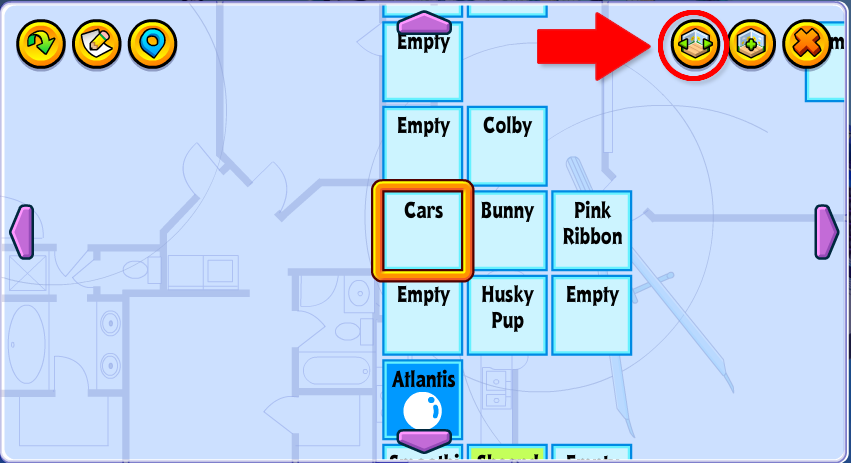
Just look for the NEW “Move Rooms” button next to the “Add Room” button on your House Map. Moving rooms works similarly to adding rooms. Once you toggle the moving rooms mode ON, you will see all of the highlighted options where you can move your room.

The one rule is that all rooms must remain attached to your house by at least one wall, so you cannot start splitting your rooms up into separate islands. If you move a room and create an island, the House map will automatically close the gap, re-connecting the room(s) to the main map.
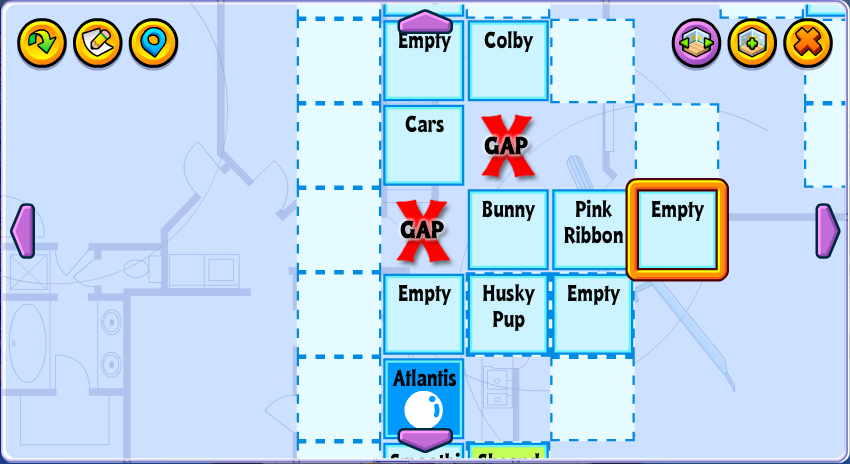
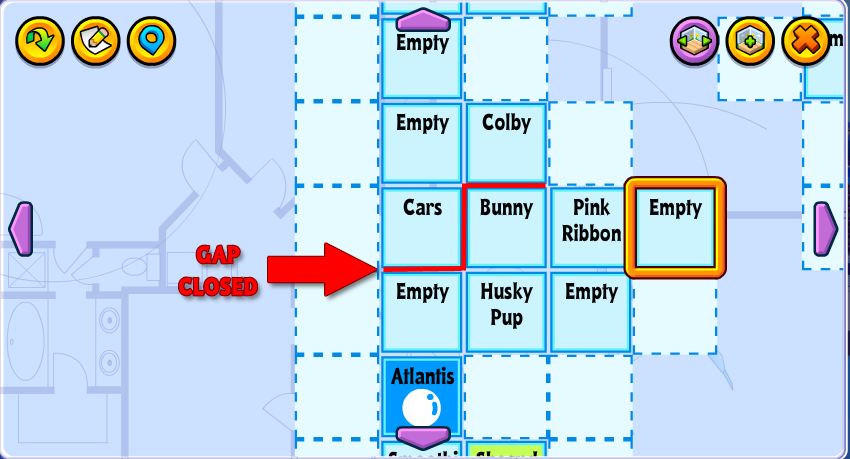
Don’t like the location of a door in your room? Now you can move that room to another part of your map and attach it by a different wall, which in turn will change the location of the door.
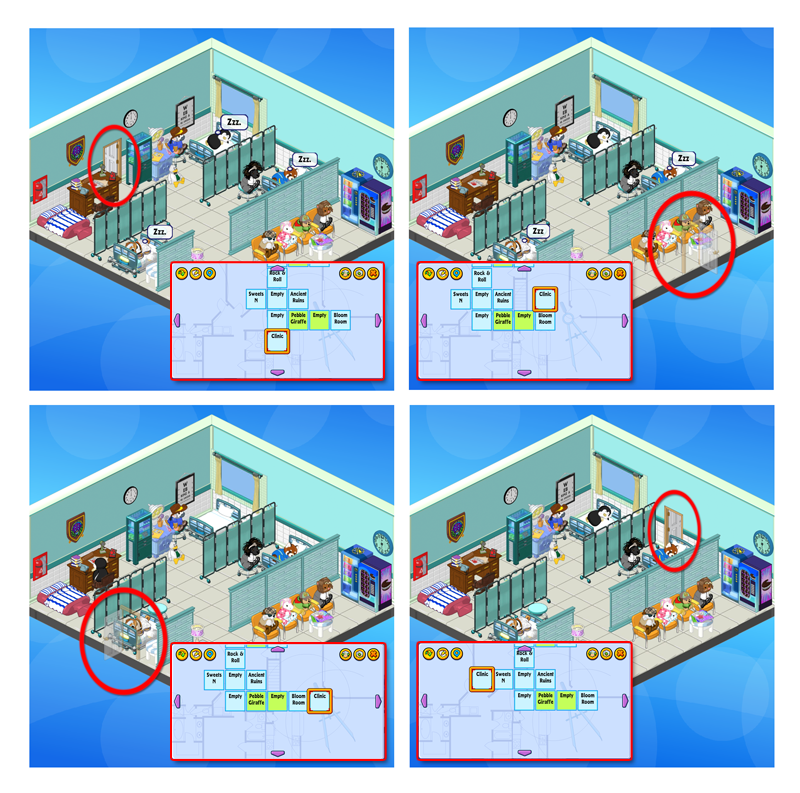
If the doorway between your rooms occupies the same spot as a wall decoration, that item will automatically be sent back to the NEW tab of your Dock.

If your pet is standing in a doorway that is removed after you move a room, your pet will still appear floating in the same place, but then you’ll be able to walk them into the room from that spot afterwards.

The ability to completely delete a room is still planned for sometime in the future, but for now this feature should finally give players much more control over the layout of their Webkinz houses!
Watch for this great new feature to be added soon to the Webkinz mobile app after our next app update!
Are YOU excited to start moving rooms around in your Webkinz house? Let us know in the comments below!










AWESOME. Have been moving some on a couple of my accounts. Got all my holiday ones together and closets together. LOVE it. Thanks so much.
This is such an amazing feature, thank you Webkinz! At some point will we ever be able to delete rooms? That would also be a very useful feature.
Yes Nibbles, they are working on this.
Finally! But I don’t think I’ll use it unless I’m making my pets’ houses and wanna cram ‘em all together. I have a mansion…
YESSSSSSS!!!!!!!!!!!!!!!!!!!!!!!!!!!!!!!!!!!! I am literally so happy!!!! AHHH!!!!! :D
This has made my happy Thanksgiving, as I am soooooo thankful for this feature. This is the very best thing to happen!! Thank you Ganz!!! Now my field of sunflowers can be moved away from my Northern Ice Mountain, and all my Art District rooms can be together in, you guessed it, one district instead of strung out all over. My downtown on the beach is set, my shorelines and all the east, west and southern jungle and beyond. Finally feels like a real geographical place. Thanks again :))))
Ok. This is going to be a great feature. I moved a bunch of rooms already this morning on the .com version of WW. Now, I’m sure that the Ganz team is already aware of this and working on it, but I just thought I would give you guys a heads up, because it can be very disconcerting. *deep breath* All the rooms that I moved are gone or in a completely different place from where I put them when I go on mobile. I tried doing pet care on mobile, but after I would take my pet out for exercise and a bite to eat, I would go to put them back to bed in their room, and I couldn’t find their room anywhere. I currently have them resting in a room that hasn’t disappeared, and has a lot of beds (it’s currently serving as a red cross shelter, I guess, for all of my pets who are temporarily displaced.) :) *keep breathing ~ it’s all going to be okay* I just thought I’d mention this so you can better prepare yourself for the shock on mobile. I think that I will wait a little while before I try moving any more rooms. :)
It is a comfort that everything seems to be as I left it when I go back on my desktop computer. I know the team said that this feature would be added to mobile after the next app update. Until then, I guess there is just some sort of disconnect.
GAHHHH, this is my BIG account I did this on @_@
It’ll all be okay, dixiecup… just keep breathing… (don’t hyperventilate! LOL) Thankfully, the .com version is still just the way you positioned everything. Don’t try doing pet care on mobile for now, though, unless you want to pull your hair out. My pet asked me for a blender recipe, and I had to scramble to find a room that still exists on mobile that actually has a blender since my kitchen disappeared! Haha! XD
Man, I wish I read this comment before I posted mine, heh.. but everything is still okay on the website version? I thought maybe the mobile and the site were both messed up. I was so worried, gosh! I hope they fix it soon though. It had me really concerned. =(
Oh good, emi, I’m glad that you saw this. I wish that someone had posted and warned me, because it was quite a shock at first. I’m currently only using mobile to care for those pets whose rooms I know I didn’t move, and I check first on the map to make sure they still exist. I can be patient. I know we will get through this, look back and laugh. (67% sure of it!)
FINALLY! I NEVER thought I would see the day when this became a thing, and now look, its HERE! :D now I just wish that we could delete rooms (would we be able to get our kinz cash back for those?) and move doors.
I don’t know if anyone else is experiencing a problem but I just tried to move some rooms and all of a sudden they spaced out and some are sitting by themselves? Help… T_T 。゚(゚∩´﹏`∩゚)゚。
Yikes!!! OnO
That’s what’s happening to me… help :(
I would love to see how people are arranging their houses. I can’t seem to move the rooms in my house. Anyone have any feedback?
Same thing is happening to me… It was working… I have no idea what’s going on
The icon is not showing up for me anywhere.