IT’S FINALLY HERE! The ability to move rooms around on your Webkinz House Map!
Have you been frustrated with the large and sprawling layout of your House Map? We’ve now added a “Move Room” feature which will allow you to re-arrange your rooms and make them more manageable!
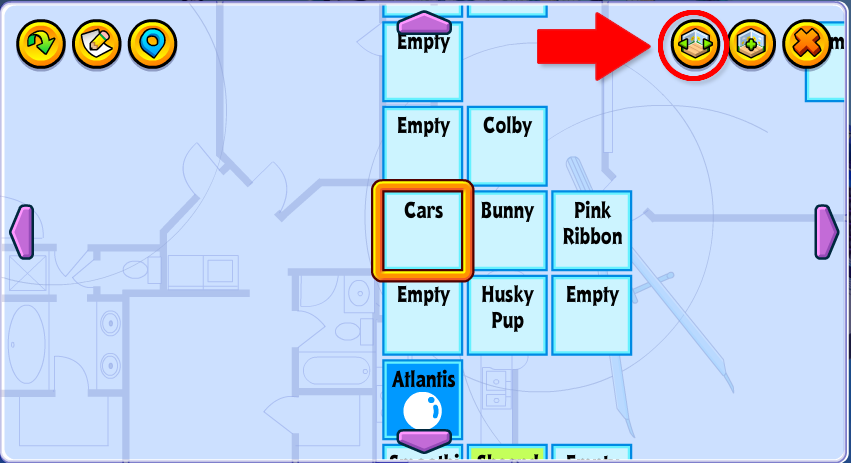
Just look for the NEW “Move Rooms” button next to the “Add Room” button on your House Map. Moving rooms works similarly to adding rooms. Once you toggle the moving rooms mode ON, you will see all of the highlighted options where you can move your room.

The one rule is that all rooms must remain attached to your house by at least one wall, so you cannot start splitting your rooms up into separate islands. If you move a room and create an island, the House map will automatically close the gap, re-connecting the room(s) to the main map.
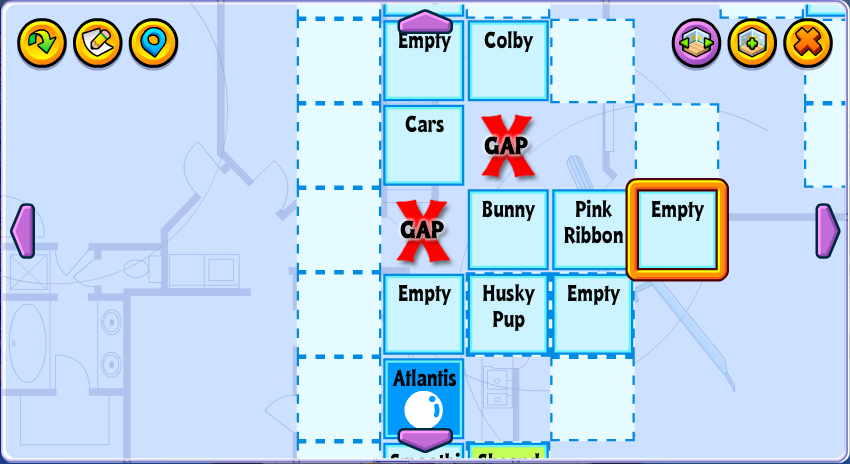
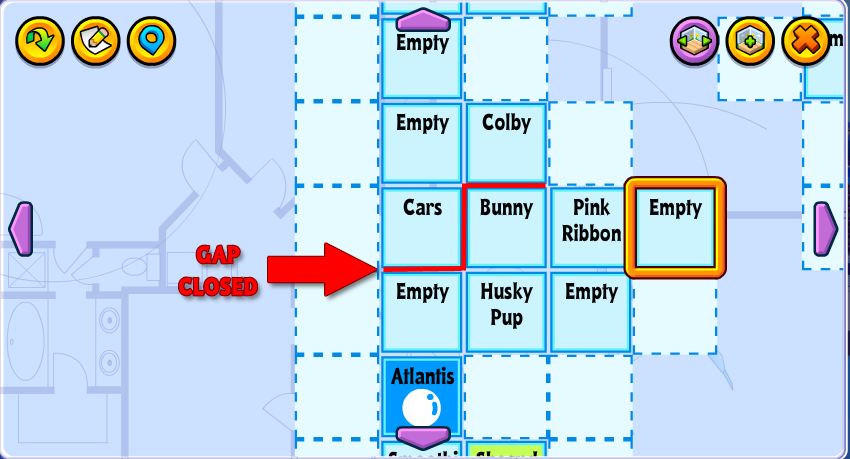
Don’t like the location of a door in your room? Now you can move that room to another part of your map and attach it by a different wall, which in turn will change the location of the door.
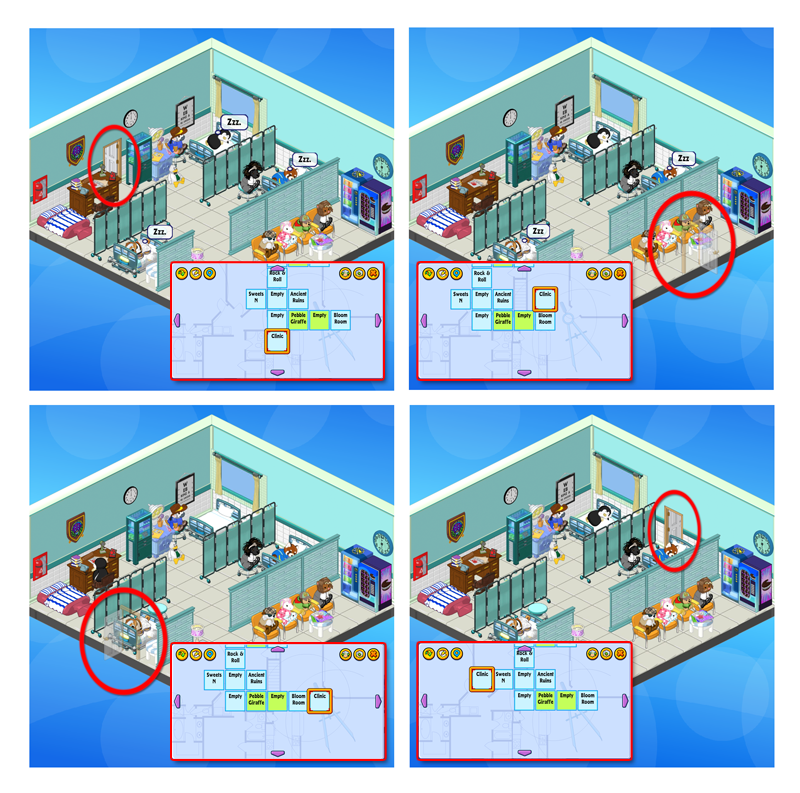
If the doorway between your rooms occupies the same spot as a wall decoration, that item will automatically be sent back to the NEW tab of your Dock.

If your pet is standing in a doorway that is removed after you move a room, your pet will still appear floating in the same place, but then you’ll be able to walk them into the room from that spot afterwards.

The ability to completely delete a room is still planned for sometime in the future, but for now this feature should finally give players much more control over the layout of their Webkinz houses!
Watch for this great new feature to be added soon to the Webkinz mobile app after our next app update!
Are YOU excited to start moving rooms around in your Webkinz house? Let us know in the comments below!










LOVE this feature! Haven’t used the mobile version yet but thanks for the heads up Beckinz8. Like you I am sure that this feature will be fixed asap but it is nice that you made us aware of the “flaw”. Thanks to both Webkinz and Beckinz8.
You are so welcome! I’m glad someone read my post. I wish I had been warned before viewing my new “mess” on mobile. LOL It’s now actually funny because whenever I want to do pet care on mobile, I go to the map first to make sure that that pet’s room still exists, so that when I’m done with pet care, they will still have a room to go home to!!
I noticed you can put empty rooms in the gaps so all rooms can be attached. This is good to know.
I too have waited a long time for this feature and I am most grateful. I am wondering if it would be possible at some point to be able to change the colour of our map rooms for easier identifying. Like my go to rooms could be one colour, another section another colour. I would need just a few colour options. The water and outdoor rooms can stay their current colours.
Yes, this is great–I’ve been wanting to create “wings” to my pets’ mansion. This will make it so much easier! Thank you!
atleast you can please also add what i wrote before and if webkinz can read this and my fine print below also add the option to “SELL ARE ROOMS?” and “GET ARE HARD EAREND MONEY BACK?”
Its Cool and all thanks webkinz but i still think that the High demand here is really how should i put this? “we’ve Been waiting patently for many, MANY! years to delete rooms and move/remove doors” Sigh it really takes this long? really? “sigh’s” (shakes head) how long must we wait? :/
I haven’t been on Webkinz for a few months; this is a fun feature to come back to. Now to log on and make changes to my myriads of rooms. :D
Thank you , Thank you and Thank you!!
So exciting!!! Thank you, Ganz!! :D :D :D
Very nice update! I do wish doors were an option though like windows. And maybe I’m overlooking something but I don’t see anything removed from the Cheerful Clinic as a result of its being moved. Perhaps an item from the Bloom Room was removed. Even though I’m going to have to really plan my moving rooms around carefully (because of the door issue), I am glad to have this new feature! Thanks!
The app seems to be a bit confused about it, but I am still a fan!