We’ve heard that some players are having trouble logging in to www.webkinz.com from the homepage so here’s a tip to help you clear your cache!
Once you’ve done the below, you should be able to log in and play!
Once you’ve done the below, you should be able to log in and play!
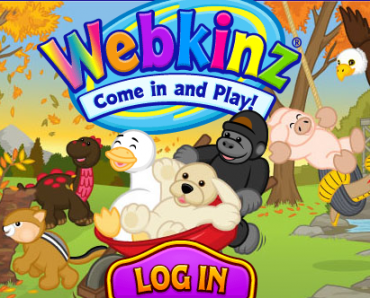
You must be logged in to post a comment.
It didn’t help one and two I’m having trouble with not being able to go to/see the clubhouse, in fact, there are three “blocks” missing, I can’t scroll up/down AND, each time I try to put a kit down it says:”you can’t put that down, but if you log into webkinz.com you can.” I go to log in and it brings me to iTunes, I click:”Open.” IT TAKES ME RIGHT BACK TO WHERE I STARTED!!!! LIKE A WILD GOOSE CHASE!!!!
SRY IT BRINGS ME TO THE WEB I CLICK THE PLAY LOGO THEN IT BRING ME TO ITUNES!!!!
Ive tried that and it still doesnt work!! is there any other way?
Im having the same problem
Every time I attempt to log in with my correct username and password nothing happens. I click the “Begin Playing” button and it doesn’t even try to load, I have tried this on a few computers now. My Brother is able to log into his account easily even though we both haven’t played since 2007 or so.
i still cant get into kinzville park or adventure park or clubhouse for the last month
Thank you!
Thanks
thanks
Thank you, now if you could please tell me how to fix the problem with Monez, I would be very happy. I am able to select an item, but when I try to confirm, it won’t let me. Any ideas on how to solve this?
There is a glitch when you press ok so you have to mouse around it until a green rectangle pops up and click on it ~nonopuppy~ AROOOOOOOO