To ensure the security of all our player accounts, we have put in place a requirement that all players update their account password before logging into Webkinz World. Players will only have to do this once.
We have streamlined this process for you. When you log in with your current password, you will be given this prompt telling you to update your password:
You will be automatically taken to the Change Password:
Here you can simply enter your new password, and then again to confirm it and click Apply. You will then be taken right into Webkinz World to begin playing.
We are asking that all players use at least 8 characters for their passwords. We encourage players to use both numbers and letters in their password for added security.
UPDATE (04/24/2020): UPDATING YOUR PASSWORD ON MOBILE
- Open a web browser on your mobile device (e.g., Chrome or Safari)
- Go to webkinz.com
- Tap on the gray menu button (3 horizontal stacked lines) in the top right corner of the screen to open the menu
- Tap on “Change password” to go to the mobile Change password screen
- Follow the same steps listed in the article above
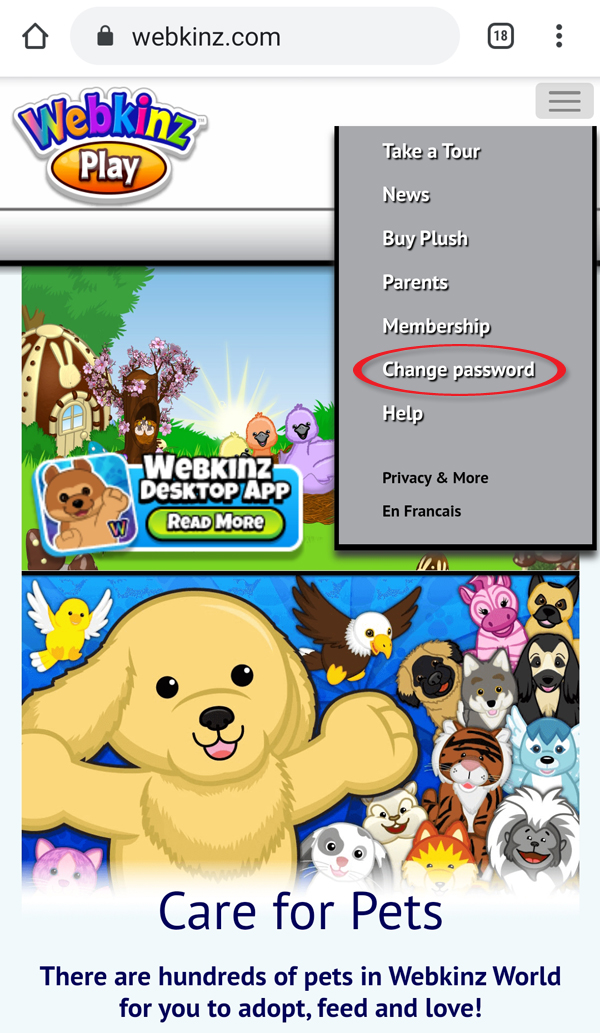
Remember, you will only have to do this once. The next time you log in, you will go right in. The security of our player accounts are of utmost importance to everyone at GANZ. We appreciate your patience with this inconvenience.
Your Furry Friends in Webkinz World.










I still have received no response from Ganz World about my inability to log in on my second account.
A response was sent to you this morning. Please check your spam.
it keeps saying my password is incorrect and it won’t let me change it either I’ve emailed twice no response
I am having the same problem as some of the other users. For the last couple of days every time I go to Webkinz the page isn’t working. All that pops up is a big green ‘W’. Please can tech look into it. I’m afraid I won’t be able to finish the pizza palace challenge. I have tried other browsers and am still having the same problem. & the desktop app is really slow and it freezes a lot, so that’s why I don’t use it. This problem with the big green ‘W’ that appears started when we all had to change our passwords.
Please try clearing your cache.
I have the same problem!! clearing cookies does not help!! Please fix
Can’t log in! Same trouble as animalgirl. I get big green W!! clearing cash doesn’t help. We need to have this fixed!!
Tried to log in all weekend. I get the big green w. Tried to clear cookies and to reboot my computer. Didn’t help. we need you to fix this. Thanks
Okay, so I’ve cleared my cache and it’s still not working….
Update: I did finally get it working, but only on Microsoft Edge. All the others didn’t work. I am pretty disappointed I wasn’t able to finish the pizza palace challenge due to the site not working properly and still not working properly. Since I’m not the only one whom has had this problem, could the challenge be extended for any time?? And will there be someone looking into the technical problem for Webkinz?.. using internet explorer.
Done and done!
I can’t get any messages to show in the Trading section, have been trying to contact webkinzplayer1212 to let them know I want an item they offered to my netg2 account, but they just do not show up, why?
Have you checked again? I approved several of your messages this morning. Remember that the forum is not moderated over the weekend.
I didn’t realize the messages took a while to pop up. Sorry that I posted more than once for the same trade request, Sally.
Wow Sally! Your pretty busy I can tell! I can’t wait to see more pet ideas that maybe released on your Instagram!
try deleting the app and downloading it again.
I want to report my desktop app acting up lately. Glitch after glitch occurs very often. It’s slow and the lag prevents you from doing certain things like Kinzville Academy agility class. Also interferes at times with rewarding wheel prizes. Is there something you can do? Updates? I hope this is repaired soon as it’s becoming an issue :(
webkinz is incredibly slow lately
why doesn’t the screen come up so I can log into webkinz I am not able to get to my account to play
All we can do ross1968 is pray.
You can use Microsoft edge to log into your account if you have it. It worked for me.
Try Google Chrome, I have not had any problems on my end.
I have not had access to webkinz since Thursday evening the page is blank with a big w nothing comes up to log in is webkinz no longer available
I have the same problem now ross1968. Webkinz was working Thursday morning, and when I got home from work it wasn’t working
Hi @ross1968, & @threehounds if you are using Internet Explorer try switching to a different browser, I have read that others have the same problem as you. I use the Desktop App and Chrome and both work fine for me. Just a thought. :}
@bonesbongo I give that a try.