Did you know that if you sign up for the Ganz eStore mailing list, you can find FREE Codes for virtual items?
FREE Gifts from eStore
That’s right – the eStore newsletters which are sent out about once a week often contain links to fun scavenger hunts for FREE Community Codes hidden in eStore. Once you find them, you can enter the Codes in the Code Shop on webkinz.com to get FREE virtual items added to your account.
FREE Gifts from eStore
Signing up for the eStore newsletter is simple.
- Create an account on Ganz eStore – it’s absolutely free!
- Click the checkbox that reads ‘Yes. I want to receive email updates from Ganz with personalized offers, product information and gift ideas.’
3. Watch your inbox for amazing offers from Ganz eStore, and try clicking on the different offers in the email to find your free code. The code will be included on the eStore page for one of the products advertised in the email.
*Please note:
If you already have an eStore account and you are not receiving emails, you can change this setting on your account by logging in and selecting ‘Manage Account’ on the top right. Then select ‘Manage Subscription’ and click the box marked ‘Check to Subscription’.
If you used to receive Ganz eStore emails, but you clicked ‘unsubscribe’ FROM THE EMAIL and now you would like to start receiving emails from us again, please contact Customer Service and let them know that you would like to be added back to our mailing list.
Don’t miss out – sign up today!

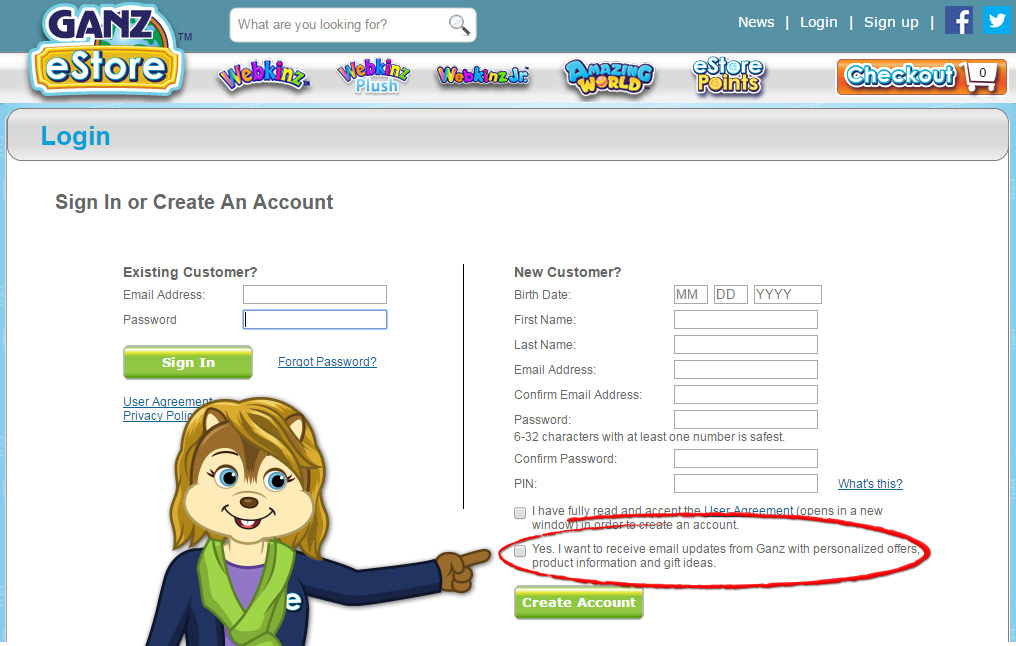
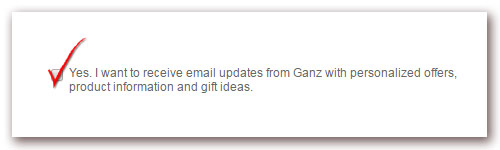
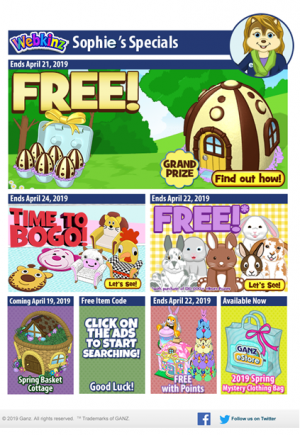






pretty sure I have been getting these for sometime now (though don’t recall checking a box, guess I did!) anyway, have fun everyone :) k.
Does this still work?
The latest code I was emailed (for a strawberry chair) does not work
For some reason its not letting me access my Ganz Estore account, I got to sig in and it says there was an error with ym request?? anybody else have this happeneing?
I did not receive an email. Sally, can you please help? Please see my June 3 post, thank you
Please contact ganzestorecs@ganz.com
I received the email today. The header said “Free item code inside”. I opened the email and there was a lot of ads. Near the bottom it says “FREE ITEM CODE- click on one of the ads to start searching. Good Luck”. Searching for what? What am I trying to find? I thought you guys were emailing us a code. Please advise.
When you click on the ads, it will take you to the estore for the item you clicked on. Scroll down to see if you find a free code for a free estore item. If you do not find a free code, then go back to the email and click on one of the other ads and repeat the above process. Keep doing this until you find the free code. Then enter the code in the Code Shop in your Webkinz item to reveal which item you have received for free! It will be quite obvious when you do find it as it will be a large colourful circle saying You Found It! with the code inside. Enjoy and have fun!!
I’ve actually come across one or two by accident! Let’s just say that it was a happy accident!
I’m confused–are we supposed to receive emails from eStore about free codes and stuff? Or do we search for Sophie’s flyer on Newz or the eStore? I have an eStore account with the offers box checked, and I can’t find anything. I can’t find any of Sophie’s flyers since January, either. What am I missing?
I’ve had an store account for the longest time and when I go to manage my account there is no box to subscribe to newsletters. I’ll try calling customer service tomorrow.
ditto that ?????????
Can you update the store locator? The old store locator isn’t locating the stores that have webkinz plush pets
Chech 5-BELOW Store ;) .
I’ve noticed that as well. Many of the stores that used to carry the toys no longer do (i.e. Gordman’s) An updated list would be nice. Do you still have stores in Chicago? I was thinking that the next time that I go up to see my son and daughter I could also do some shopping.
I signed up for the for the email updates, etc. about a month ago and have not received anything yet. I checked my junk/spam and nothing was there. I get emails like when my deluxe membership is coming due. Why aren’t I getting these?
@BubbaC4 – The colourful flyer, “Sophie’s Specials” is where the codes are located. They are usually one of the block sections, at the bottom. It is titled “Free Item Code”. May’s was, “Click on one of the adds to start searching”, the free item was a “Lemon Square”. …boorepko
They are not on every flyer, but almost every other one.
Thanks! I logged into estore and can’t even fin the codes section. I looked all over, nothing was at the bottom that said “codes”. Why do they tell us we will receive emails?
You must sign up to receive the emails. If you have an estore account, make sure you are logged in to it on the estore page. Then click on Newz (beside the log in button near top right). Scroll down and you will Sophie holding a sign telling up signing up for emails. Below that is a button that says SIGN ME UP. Click that button and fill in the necessary information to start receiving emails. When you get the emails it will show some ads. You will click on those ads and scroll down to see if you see a circle saying YOU FOUND IT! and a code. If you don’t see this on the first ad you click on, then go back to the email and click on another ad until you find the code. Then enter the code at the code shop for your prize. Hope this helps!
boorepko1, where are you finding the flyers? I can’t seem to find them since January.