From February 1st – 28th, collect Valentines in Webkinz World!
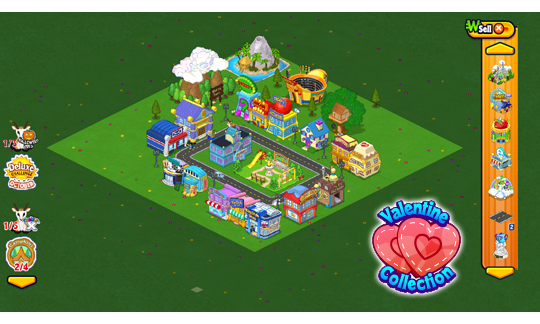
Here’s how to play: Starting February 1st, look for the Valentine collection icon on your Kinzville Map and click on it to see your collection (web only). Everyday you’ll get 1 free Valentine, just for clicking on the collection icon (Deluxe Members will get 2 free Valentines a day).
Once you have collected your free Valentine, you can get 5 more throughout the day by asking your friends (by clicking the ASK FRIENDS button) or by finding and clicking on the floating Valentine on WebkinzNewz.com (make sure you collect your free one first before trying to find one on Webkinz Newz). You can even use your eStore points to purchase Valentines to complete your collection quicker. Click the GET MORE button for details.
If you manage to collect all 50 Valentines by February 28th, you’ll win the Grand Prize: A Sweetheart Shower, but you’ll also win other prizes along the way. Here’s a closer look at what you can win and how many Valentines you need for each prize:
Don’t leave your collection to last minute! You can complete your collection as many times as you like throughout the month of February so, the more you play, the more prizes you can win!
How many Valentines have you collected so far? Let us know by leaving a comment in the section below…









Im rather new here and don”t know where I can ask my question at. I need to find out what “World Kids Questions are in Quizzys Corner”. I’ve tried so many but none seem to be for the babysitting job. Can some one please explain. Plus where do I go to ask my questions? Thanks so much. :)
go to the “everyone” category on the first list, then choose “kids world”. you have to answer 50 questions there, then you can do the babysitting job. good luck!
I’ve avoided getting any valentines from newz. If any of my friends respond to a request I’d sent out say on Tuesday, but they don’t see it until Wednesday and thus respond to it then (when I haven’t logged in yet for the new day in webkinz world, Wednesday) the daily free valentine(s) are not awarded. It doesn’t seem to matter if it’s a free, full, or deluxe account. Or which browser I’m using. I’ve lost count of how many collection events have had this. Maybe the collection event requests could expire at midnight so friends aren’t responding to old ones that cause problems?
I LOVE LOVE LOVE the reading chair – just got it – so very cool. Thanks so much.
I have tried everything, nothing works, looks like I wont get anything, so sad!
friend me! i’ll deliver them to you my user is icyguard
I see I’m not the only player having difficulty with the valentine collection. I haven’t been receiving the daily valentines, and even though players send valentines, my counter doesn’t always go up.
Some players have reported better experiences by making sure to visit the Kinzville Map first to collect the free Valentine(s) first, before checking messages or collecting from Webkinz Newz. Also, keep in mind that though you can send out 10 requests per day, you can only receive 5 each day. The one from Webkinz Newz counts towards this 5.
Yes, that has always worked for me before. I also only send out five requests usually (I have some awesome friends); plus we have one other account and Newz as “insurance”, so I can usually get my daily five. It just wasn’t working for a couple of days before, but it seems better today. Thanks for your help.
I cannot ask friends for hearts either! Also, the bubble that says how many hearts you have is blank. I cleared my cache but still no luck!
It sounds like you’re using Edge as your browser. Please try Chrome or Firefox. Edge is not a supported browser and does not work consistently with our wheels or collection events
I cannot ask my friends for valentines. I’ve tried closing the dock, I’ve tried clearing my cookies and cache, I’ve tried switching browsers AND computers, nothing works. and I’m still having issues in the clubhouse rooms with clickable hosts.
Do you have your browser zoomed in? If so, try resetting the zoom to 100%. If your resolution is too small, it can also cause problems
I think that this event should be extended due to all the problems trying to get there with the full servers.
What’s with the amount of bathtubs as prizes over the last year? The only thing I’m interested in the wingback chair…
I agree maybe we should have the matching bathroom stuff, sinks and toilets to go with all those bathtubs, or a cool bath towel rack with matching towels…I find so much repeats this year too. Long time members are getting not many new items.
I have tried all the browser options. Edge, Chrome, IE and nothing. I believe I’m on Chrome this moment and the whole thing froze. I couldn’t ask for Valentine hearts, I couldn’t ask for more friends, I couldn’t even leave to return to my home. I had to close the browser window. Please, fix this soon or hopefully, grant us the prizes.
That doesn’t sound like the regular issues that occur. Please try clearing your cache and/or restarting your computer. If you are on a wireless connection, you might want to try plugging in directly.
I have the same problem. My valentine heart will pop up but it will not allow me to ask friends, see the number that I have, or close the challenge. I cannot get anything to work. Help??????
Please try using Chrome or Firefox. Edge is not a supported browser and does not work consistently with our wheels and collection events
it doesn’t work on there either.
If you’re using a supported browser, please try hiding your dock. Taller pets can cause the invisible part of the dock to cover the button. If you have the dock hidden in a supported browser and you still cannot click it for some reason, please ensure your browser is set to 100% zoom and that you are using a supported screen resolution. If none of those things work, please contact webkinzsupport@ganz.com