If you’re having trouble logging into Webkinz when you are using the Google Chrome browser it could be because you or your parents have recently updated your Chrome browser on your PC. Chrome 76 by default blocks Flash in the browser. Ask your parents to update your browser to allow Flash to run for Webkinz. Below are the steps they should follow to enable Flash.
- Visit www.webkinz.com and click on PLAY (Allow Flash message shows)
- You will notice that clicking on ‘Allow’ will show a “Plugin blocked” message on the right side of Chrome’s address bar
- Click the blocked plugin icon in Chrome’s address bar and click “Manage.” This takes you to the Flash settings page. You can also access flash settings directly by typing the following url in the browser’s address bar -
- chrome://settings/content/flash
- Click the toggle here to set Chrome to “Ask first” rather than the default “Block sites from running Flash (recommended.)”
Now, reload www.webkinz.com. Click on PLAY and click “Allow” in the message box.

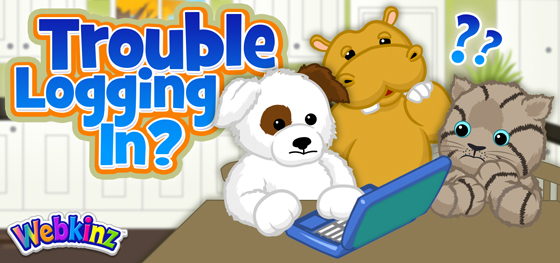






I use the web browser on chrome, and when I get into webkinz world, i can log in, but it doesn’t load anything except the ads, and only shows a blue screen.
I have to say the desktop app is amazing.it’s faster and everything works better. I know change is hard but even if you play one day a week using the app, you will love it! I hear that there will be an iPad version. Will this be different than the mobile app we use now? Thanks :)
I think webkinz should get they online site fix
I updated but i cant still get on webkinz
I have been gone for awhile but was wondering if the app for iMacs has been finished and is up and running? Thanks!
It’s available for download from webkinz.com
Thanks Sally!
I haven’t loaded the latest version of Chrome (and have no intentions to do so), so it’s still working OK for me. My issues are with Firefox. Flash just won’t update. It says it has, then I go to load Webkinz and the popup tells me I need to install Flash. So I click on Install, it tells me I’m done, I try to load Webkinz, repeat. It’s driving me nuts because I really can’t stand using Chrome for Webkinz – everything in-room is so incredibly S-L-O-W (70+ seconds to cross a large room vs 5-6 with FF, 60+ seconds to open ONE gift box vs 4-5 with FF, 6+ minutes to harvest half a roomful of crops vs 3 max with FF). Any fixes or suggestions for this would be GREATLY appreciated.
I’m computer illiterate, but I finally figured it out, and it works! I can now enter Webkinz World, but it seems to be very slow and a lot of times I get the message, pages unresponsive? Any suggestions?
Thank you, this helped me, as I am not computer savvy.
Are you using Microsoft Edge? It doesn’t play well with Webkinz and will cause you to have to double click everything.
I have to double click for every thing, including when I play a game. Is there something that can be done to fix this?