If you’re having trouble logging into Webkinz when you are using the Google Chrome browser it could be because you or your parents have recently updated your Chrome browser on your PC. Chrome 76 by default blocks Flash in the browser. Ask your parents to update your browser to allow Flash to run for Webkinz. Below are the steps they should follow to enable Flash.
- Visit www.webkinz.com and click on PLAY (Allow Flash message shows)
- You will notice that clicking on ‘Allow’ will show a “Plugin blocked” message on the right side of Chrome’s address bar
- Click the blocked plugin icon in Chrome’s address bar and click “Manage.” This takes you to the Flash settings page. You can also access flash settings directly by typing the following url in the browser’s address bar -
- chrome://settings/content/flash
- Click the toggle here to set Chrome to “Ask first” rather than the default “Block sites from running Flash (recommended.)”
Now, reload www.webkinz.com. Click on PLAY and click “Allow” in the message box.

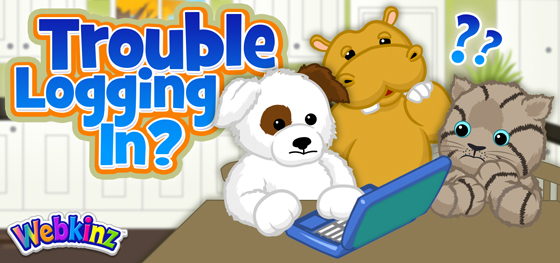







No, I haven’t had this issue, but thanks for reporting on this!
I have many issues on Chrome. I get loaded and then it goes to green or blue screen. I just changed to Firefox and have much better luck. I think Chrome is just trying to get rid of anyone still wishing to use flash. They want it gone already. I love the desktop app and use it a lot but it has a few little issues. Once in a while it freezes up and you have to restart your computer. I still like to get on browser for free prizes and theater prizes.
I guess I’ll have to give uo on webkinz play. Have to log in again and again Guess my 4 million kinz cash will be lost or are you going to use something besides flash when it ends in 2020? Can you change now?
I get that message every time I try to log in and I have Microsoft edge. I have to sign in, allow flash once and then sign in again. It’s annoying!
I have had to go through this process using the public library’s computers for the last couple weeks. ♪♫LadyBeauty♪♫
That’s odd. I have two accounts, but yesterday I couldn’t log into one of them, but I could log on to my other account, and I don’t think Crome would cause that XD
This doesn’t solve the problem when loading the game and the ad block advert or daily reward try to load and kick you to blue screen in the game and you have to log in all over again, and sometimes again and again so those pop ups will load – can we not stop with these things already?
You may have better luck with the Desktop app, which does not have any ads
Sorry but that’s a cop out. It should work in browser period. But while I have your attention – the bus prizes are not showing what we won for one or more of the prizes. It works for some but for others we catch the bus and nothing in the dock and no pop up. (hmmm there’s that pop up issue again, maybe some programming could work)
My BUS PRIZE is awarded when its blue screen. I have to sometimes log in a 2D TIME and I found the rewards were in my dock . REMEMBER its an ACADEMY item and may be the WINDOW so in a different area of the dock . My puters old so this I thought was causing the login problem but the 2d time usually works for me good luck !!
The desktop app was created because we will not be able to play Webkinz on a browser by sometime next year. Browsers will no longer support Flash, so when that happens, we will all have to use the Desktop App. That is why they suggest trying the new desktop app. Also, I’ve never had the daily log-in pop up thing not load for me, so I’m not sure why that happens for you? I use Chrome.
Not to mention, it’s not the ADS – it’s the in game pop ups that are the issue loading the game fully.
Haven’t been able to reproduce that issue on my machine. Have you updated Chrome recently?
I have the newest version of Chrome. Keep my cache clear and still it’s when the game gets to the paw page background and the daily delivery tries to load it will go back to plain blue background and give up.
That’s very odd. I’d update Flash, as well, if you haven’t already. Almost sounds like a connection issue — are you on a wireless connection by any chance?
Okay this is new, it just happened trying to move a pet in my room, just went to blue page and poof everything is gone and I have to log in again.
Flash was updated two days ago.
Not wireless.
Does it happen in other browsers and/or the Desktop App? Do you have issues logging in through mobile? Trying to isolate whether you’re experiencing an account-specific issue.
Thanks, Ganz! =] Personally, I don’t use Chrome to play WW (I actually much prefer Firefox or Internet Explorer), though I unfortunately have to use that browser to play another flash-based game I like, and I must say, it’s really annoying having to allow Flash and refresh the page every single time I play :P It seems like almost every browser now acts like Flash is some sort of weird, obscure add-on that needs “special permission” just to use it. A lot of things use Flash or either used to use Flash, so… I don’t really get the big deal. Granted, I know it’s going away soon, but I hate all the hassle ‘^^
Yeah I know. I don’t get it either. =P I used Chrome all the time, so I have to keep doing that Allow Flash thing every time I get on.
I use Google Chrome, and MICROSOFT EDGE IS A TERRIBLE BROWSER. I know, but normally, it asks every time the computer gets restarted.
Thanks for the tip! This block is WAY too early. I keep seeing the warning about Flash ending in 2021 and every time I’m like “Really Chrome? You have to do this EVERY TIME I open my browser????” Annoying. I wish I could permanently shut it off, especially to allow Webkinz through.
thats pretty helpful thanks