If you’re having trouble logging into Webkinz when you are using the Google Chrome browser it could be because you or your parents have recently updated your Chrome browser on your PC. Chrome 76 by default blocks Flash in the browser. Ask your parents to update your browser to allow Flash to run for Webkinz. Below are the steps they should follow to enable Flash.
- Visit www.webkinz.com and click on PLAY (Allow Flash message shows)
- You will notice that clicking on ‘Allow’ will show a “Plugin blocked” message on the right side of Chrome’s address bar
- Click the blocked plugin icon in Chrome’s address bar and click “Manage.” This takes you to the Flash settings page. You can also access flash settings directly by typing the following url in the browser’s address bar -
- chrome://settings/content/flash
- Click the toggle here to set Chrome to “Ask first” rather than the default “Block sites from running Flash (recommended.)”
Now, reload www.webkinz.com. Click on PLAY and click “Allow” in the message box.

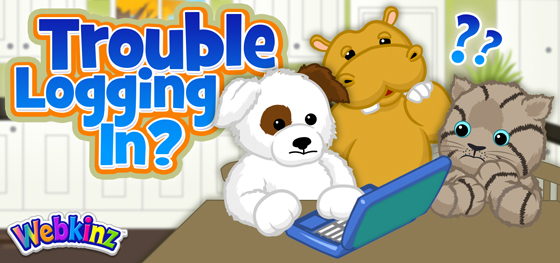







i got error on Opera. First it was just loading then it showed: we can’t connect you to Webkinz World then: connection to Webkinz World is restored. (It occurred after unarchiving my acconut)
is webkinz ever going to move to HTML5 like several other sites? also, if we’re moving to the desktop app, im having problems. :( i use the mac app and it keeps telling me to download flash, but i already have several times. it won’t let me log in until i install it, but i already have…
i’m having the same exact problem with the desktop app! i’m on mac, have downloaded flash and it’s up to date, but the desktop app still tells me to download it, which i already have several times. it’s very upsetting, and webkinz still glitches out on my firefox…
You should be able to find instructions on how to fix your issue with the desktop app here: https://webkinznewz.ganzworld.com/announcements/special-report-with-steve-webkinz-28/
Hey ganz, what is gonna happen when flash player ends in 2020? Will the way we log into webkinz be different?
When flash player ends we won’t be able to log into webkinz in browsers anymore. You can download the free desktop app and log into webkinz that way.
the desktop version for me is not working. It just show me ISOD (invisible screen of death)
the desktop app is boring tho
Can anyone help me? I have downloaded the Mac desktop version and have been using it just fine. Until, that is, last week. Strangely, I log in, and I get the W loading screen, that just never actually loads the game. Just an endless W. I have uninstalled and reinstalled, but no luck. Any ideas? Thanks!
I can get through the blocked flash plug in part, but then the page starts to load and goes to the paw print screen then the “did you know” screen. Then goes blank blue. I can use the app but I do like to use the web version as well.
I spend more time trying to log into the account than I actually do on the website itself. Ganz has got to come up with something better than this
For some reason my account no longer is recognized as a adopted pet owner account. I can’t play any of the games that I used to be able to because I got the Signature Grizzly Bear but now it seems to be the same as the free online accounts accessibility. Halp?
Full membership lasts a year from the date of your last pet adoption. If your Signature Grizzly Bear was adopted over a year ago, then your account would now be a free membership.
Webkinz Does Work Online For Me But It’s A Little Bit Slow And Glitchy. Just To Let You Know.
All of my friends cant log in on webkinz
same
Is anyone else having the problem where it says “Sorry, you’ve already sent this friend a gift today.” when you haven’t? I have, but it might be because of the midnight thing…? But I’m not sure because I don’t remember sending anything at midnight to one of the users. (I’m in the CST)
Is anyone else having a problem with their food meter? When I feed my pets certain foods the meter either doesn’t move at all or goes backwards! Wasting a lot of food!
1: If you pet is asleep, food won’t work the same as when they are not in bed. 2: Also, feeding your pet psf that is for a different animal might not work, I am not sure if it makes their hunger go backwards though.
Yes, I have the same problem, it’s been happening for a while.