Santakinz’ elves have been working extra hard to give Mac users what they have been asking for! We are thrilled to announce that Webkinz Next is now available on Mac OS.
Downloading Webkinz Next to your Mac is really simple, and your Mac will do most of the work! You just need to follow a few prompts to help it along!
Visit www.webkinz.com and select ‘Play’ under Webkinz Next on the left side of the screen.
You will be prompted to open the App Store:
When the App Store opens, select ‘Get’, then ‘Install’:
You will be prompted to sign in with your Apple ID and the install will begin automatically:
Once the installation is complete, you will be prompted to open the game:
And that’s it! You’re ready to play Webkinz Next! Happy holidays to our Mac users and to the entire Webkinz community! See you in Kinzville!
Follow us on social media:
social media


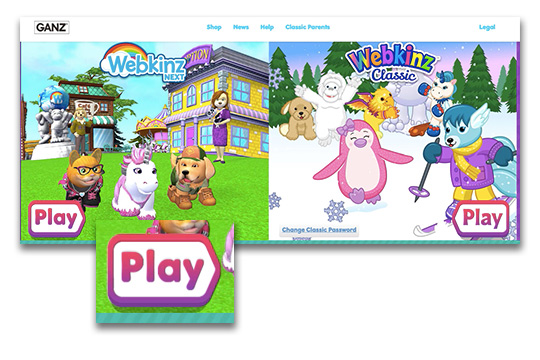
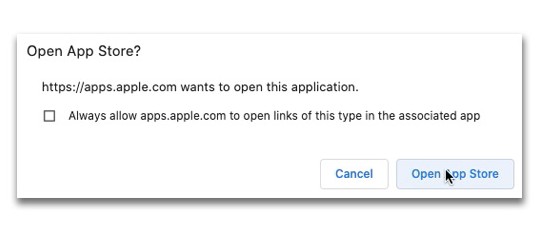
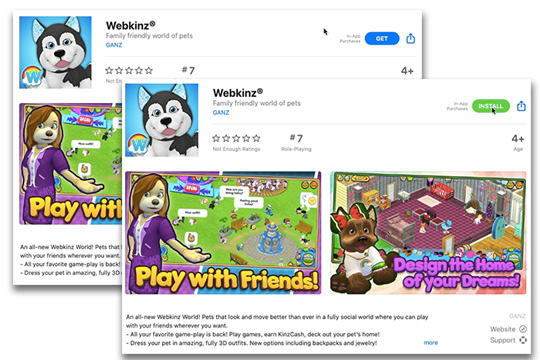

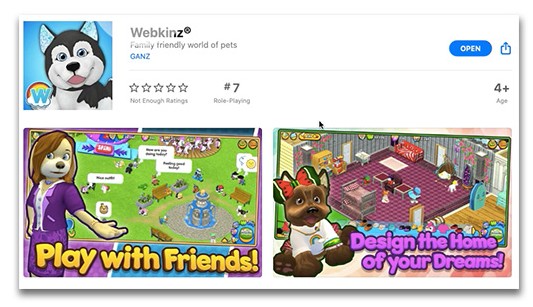










I downloaded webkinz next from the app store on my mac and I can open the app but theres nowhere to log in. I just see play and parents log in. If i click play it says log in incorrect
Try uninstalling and reinstalling.
I was wondering if Webkinz Classic would be put back in US Stores? Right now when trying to download the app on Mac it says it’s not available in US Stores.
The link is incorrect, as the Desktop App is not downloaded through the app store. You can download it here.
unfortunately seeing alot of glitches; i cant exit the wheel of wow unless i restart my game, the matieral station by curio shop doesn’t give me any materials and doesnt have the thing hovering above it (same for candy machine), when certain boxes try to open to select a crafting items it will keep moving and wont let you pick anything or it will say there’s been an error and will make you disconnect. if it makes any difference i have the macbook 2020 with the M1 chip installed? if theres any solutions to these let me know!
I have tried to do the webkinz next, very difficult for me. I was wondering how I can send my few things I have to my Webkinz Classic? I just hope my friends that have bothe could please send me some of the clothes and jewelry? Thanks