Back in March we announced the development of our browser-free, full-screen Desktop App for Windows. Well, the wait is over and the application is ready to download today!
Click here to get Webkinz Desktop App for Windows.

Once the download completes, run the installer and you’ll get the new app with an icon on your desktop. Our app automatically updates itself, so you’ll always have the latest and greatest version – no more downloads needed!
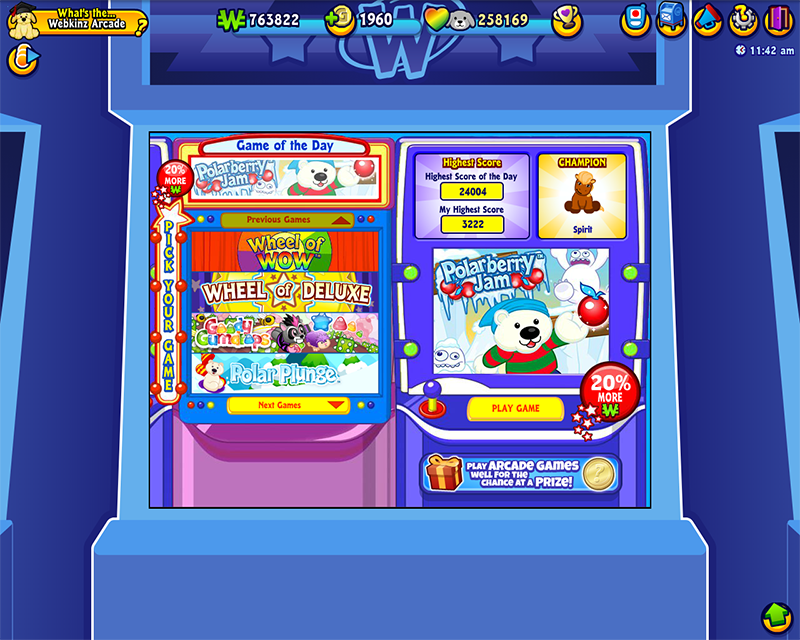
Again, this version is for Windows computers only, but we’re happy to announce that the Mac version is going very well and we expect it to be in release state much sooner than first planned! Stay tuned. Also, as a reminder, this application does require the Flash player to remain on your computer, but if you’re playing Webkinz on your PC now, you already have Flash and nothing needs to change.
Finally we’d like to put out a special thanks to all of the Webkinz players who helped us beta test our Desktop App. With your input we’ve created the best, most secure way to play Webkinz ever!
Have fun and let us know below what you think of the new app! We love reading your feedback.
GANZ
Have questions about the Webkinz Desktop App? Check out our earlier special report answering your questions here.








Oh yay, I’m surprised it came out this fast! XD I have a Windows 10 computer, so that’s good! I won’t be downloading this for a while, maybe I will sometime this Saturday? Anyway, I hope this works well for everyone! ^-^
I use the Apple platform if you need any beta testers for that app
maybe iam out of the loop..i play webkinz on my computer now so what is this new app about?confused
As most of you know, browser support for the Flash plug-in will be ending in 2020. When this happens, you will no longer be able to start up Chrome or Firefox and play Webkinz.This is the new Webkinz Desktop. This version includes everything that Webkinz has to offer – all the games, items, and features – because it IS Webkinz. Webkinz Desktop still uses Flash – do not delete the plug-in! – but doesn’t require a browser to play the game.
Congrats, Ganz! What a great new step into Webkinz.
Oh wow, I’m actually pretty impressed with how fast this came out! I don’t think I’ll get it yet, though, since I just love the browser version that works with my Chromebook … =P I’ll get it when I have to. I hope it works well for everyone else up until then though!
First of all….I am NOT posting comments too fast! I hate getting that message!!!! So, let me type AGAIN, what I JUST typed! I tried to download the app. A message box popped up saying,” Windows cannot access the specified device, path, or file. You may not have the appropriate permissions to access the item.” What permission do I need? Then…I got a message from Avast, which I have on my computer to scan for viruses. It said there was a possible virus on wxsetup.exe, and I can’t download it until “they” check it out. I have NEVER had this problem with any downloads on my computer! I have the system-wide Flash on my computer, so that is not the problem. PLEASE HELP! Thank you! :-)
It sounds like Avast is blocking you from downloading the file. You may have to turn it off in order to download and install the app.
Yes…avast is very particular about blocking it…but once you get around …works great!
Thanks for the heads up! After hearing about its ease of use I was going to go full throttle when I got home. Now I know I have to prepare for it.
Congrats to the WW team! Thank you for keeping our WW alive and kicking!
um so i cant click to go anywhere once i log into the app. its just a locked screen
What version of Windows are you running? Have you tried quitting and restarting the application?
i run windows 10 i have the most up to date flash player installed both in browser and as an extension on my desktop. and yes, ive quit and restart 5 times already.
Do you have more than one account? Does it happen on each account? What’s your internet connection like?
Its saying i need Adobe Flash player downloaded to play but i already have it downloaded? My friend is having a similar issue.
You may have only the browser-specific version of Flash installed. The one it needs is system-wide. If you follow the instructions and install Flash, it should then work for you.
It did! Thanks so much Sally!
Sally also the Webkinz Theater is not working on the map. Hope this helps!
Hooray! :D