Back in March we announced the development of our browser-free, full-screen Desktop App for Windows. Well, the wait is over and the application is ready to download today!
Click here to get Webkinz Desktop App for Windows.

Once the download completes, run the installer and you’ll get the new app with an icon on your desktop. Our app automatically updates itself, so you’ll always have the latest and greatest version – no more downloads needed!
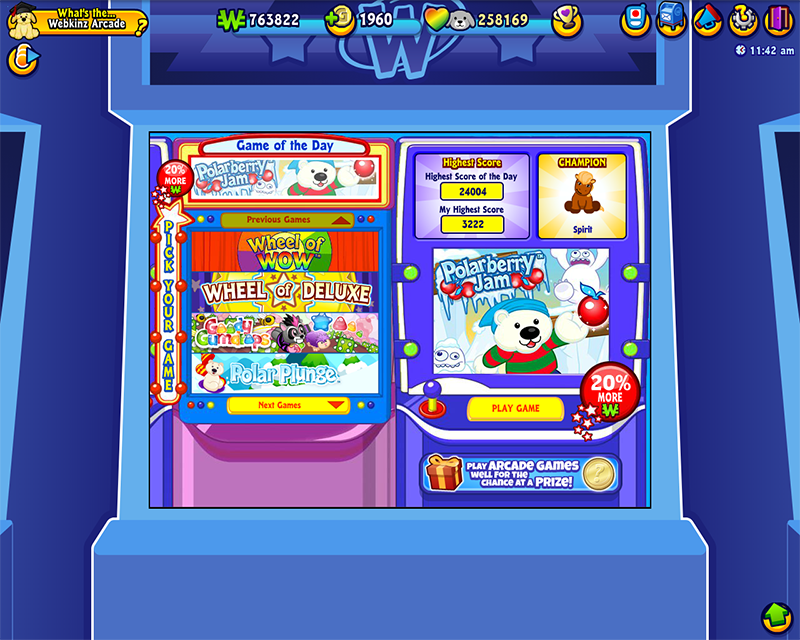
Again, this version is for Windows computers only, but we’re happy to announce that the Mac version is going very well and we expect it to be in release state much sooner than first planned! Stay tuned. Also, as a reminder, this application does require the Flash player to remain on your computer, but if you’re playing Webkinz on your PC now, you already have Flash and nothing needs to change.
Finally we’d like to put out a special thanks to all of the Webkinz players who helped us beta test our Desktop App. With your input we’ve created the best, most secure way to play Webkinz ever!
Have fun and let us know below what you think of the new app! We love reading your feedback.
GANZ
Have questions about the Webkinz Desktop App? Check out our earlier special report answering your questions here.








My desktop app has disappeared. When I go to try and download again it says 404 error not found. please help me! I’m on google chrome.
You may want to try a different browser. I was just able to download from Chrome with no problem.
When I click on the link at the top, it says ERROR: 404 Page Not Found. When I go to the Webkinz homepage, I see no options for downloading. I am on Windows, Opera Browser.
Figured out the issue had to do with Opera- not sure why, but when using Opera the download link doesn’t work and all the buttons are gone. I disabled my AdBlocker and the result was the same. Luckily, was able to download the app through Edge and worked fine.
can’t download for windows. ERROR.
What bowser are you using? Opera gave me the same thing, Edge worked fine.
HI, I played Webkinz classic as a kid and I want to play again but idk how???/
You can learn more about recovering an old Webkinz account here: https://webkinznewz.ganzworld.com/announcements/special-report-with-steve-webkinz-26/
I got a new MacBook for Christmas but all I can download is the mobile phone app. Is the desktop app available for Mac yet?
Same here
hey, so I found this link and it works for me :) https://downloads.webkinz.com/apps/wxsetup.dmg
Have a new laptop and can’t download because the link here doesn’t work. Please help!!!
Download the Desktop App from http://www.webkinz.com
Sally, that link only downloads the mobile version. It doesn’t give an option for full. I have a Mac. Also on the page, “desktop” is spelled wrong.
Yes, the link and typo should be fixed with the next release. In the meantime, you can download the Mac version of the Desktop App from this link: https://downloads.webkinz.com/apps/wxsetup.dmg
That link does not work on my mac, is there another one? it says there is an unauthorized attempt to get webkinz communications and won’t even let me login
Please contact webkinzsupport@ganz.com
please for windows too. i can’t download this for windows.
is it available for windows XP?
Minimum requirement is Windows 7
So is that a yes?
No, Windows 7 came out after XP.
It closes the tab whenever I try to click on the download tab. :( Someone help?