Back in March we announced the development of our browser-free, full-screen Desktop App for Windows. Well, the wait is over and the application is ready to download today!
Click here to get Webkinz Desktop App for Windows.

Once the download completes, run the installer and you’ll get the new app with an icon on your desktop. Our app automatically updates itself, so you’ll always have the latest and greatest version – no more downloads needed!
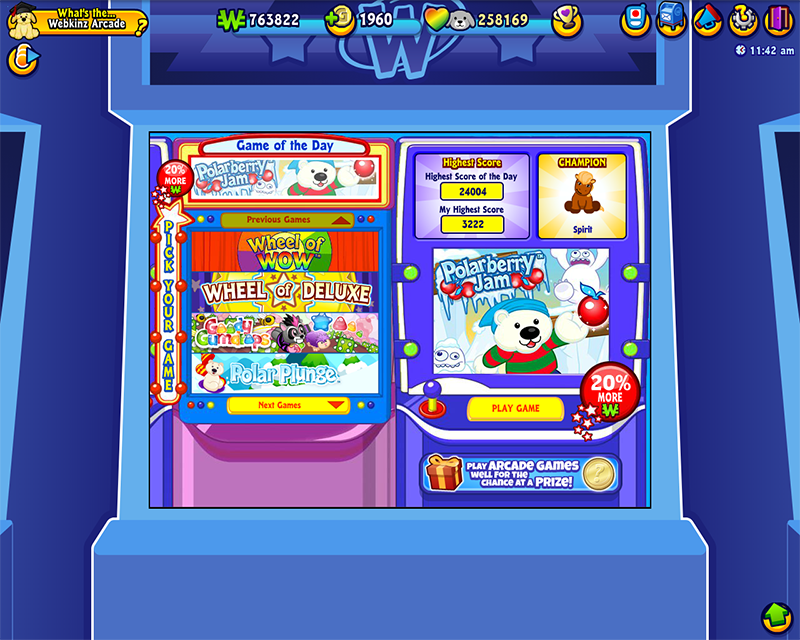
Again, this version is for Windows computers only, but we’re happy to announce that the Mac version is going very well and we expect it to be in release state much sooner than first planned! Stay tuned. Also, as a reminder, this application does require the Flash player to remain on your computer, but if you’re playing Webkinz on your PC now, you already have Flash and nothing needs to change.
Finally we’d like to put out a special thanks to all of the Webkinz players who helped us beta test our Desktop App. With your input we’ve created the best, most secure way to play Webkinz ever!
Have fun and let us know below what you think of the new app! We love reading your feedback.
GANZ
Have questions about the Webkinz Desktop App? Check out our earlier special report answering your questions here.








I can’t download it, it’s giving me an error. why’s that? im new to webkinz.
You’ll need to be a little more specific. What operating system are you on (MacOS or Windows)? What error are you getting?
hi webkinz, the link attached above to download the desktop app for windows doesn’t work and I can’t find it anywhere else. what can I do?
What do you mean it doesn’t work? Does the .exe not launch? Does it not download? SOme people have issues with their virus software blocking it — is that what’s happening?
I got the app for my chromebook, but most of the To Dos are missing! Will there be an update to let players do their to dos or will it just be as is?
Webkinz classic desktop app for Mac won’t let me turn on my kinzchat phone. I am not able to access kinzville park or Clubhouse either because my kinzchat isn’t working. How do I fix this? I tried logging onto the website and it won’t work there either.
Looks like Mac users are going to have to find a new game to play! I have spent a lot of money on Webkinz and am very disappointed that they don’t care about Mac users.
Please be patient. Mac removed Flash support early — the version of the Desktop App that does not require Flash Player will be available soon.
Once I load the desktop webkinz can i still play the internet version also until Jan 1 2021
is there a download for my MacBook pro? or is it just windows?
There is a Mac OS version available of the Classic app
it won’t let me open the downloaded thing, it says its damaged. is wxsetup.dmg the correct file name?
Hello, I am concerned because I downloaded the app and it says I need to download flash player yet I am unable to download flash player onto my apple device. I can still use it online but I am not sure for how much longer and I really enjoy this game and don’t want to loose it. What should I do?
A version of the Desktop App will soon be available that does not require a separate Flash plug-in
Ok thank you!!
I have a question: My computer updated and Webkinz won’t let me in anymore. What happens is, I put in my login and click start, then it takes me to Webkinz but it doesn’t fully load and just shows a green screen. I tried restarting my computer but it didn’t work. I also tried to get the desktop app, but it won’t download. Is Webkinz shut down? I am kinda attached to my Webkinz wolf, Lucinda, and was looking in to getting another. I feel bad that I can’t see her anymore. Can anyone help?
Webkinz is not shut down. What kind of computer are you running? If you can’t download, it sounds like you might have a connection issue — that would also explain why you can’t get Webkinz World to load through the browser
Sorry I didn’t respond, my computer is a Macintosh. I tried to restart the computer, I am going to try again today. I tried to download the app again, and it still didn’t work. I will look into my connection to see if there is an issue. I believe that my Webkinz issues have something to do with the latest update since my family members who also have Webkinz can’t log into their accounts either, and I am trying everything to fix this problem. Thank you for the idea of my connection being the idea, and for letting my know that Webkinz is not shut down.
Sorry I didn’t respond, my computer is a Macintosh. I tried to restart the computer, I am going to try again today. I tried to download the app again, and it still didn’t work. I will look into my connection to see if there is an issue. I believe that my Webkinz issues have something to do with the latest update since my family members who also have Webkinz can’t log into their accounts either, and I am trying everything to fix this problem. Thank you for the idea of my connection being the idea, and for letting my know that Webkinz is not down!
Wolfy3, this happened to me as well on my safari browser when my computer updated. I suggest using chrome browser for now as it still works, until they come out with the desktop app for Mac
hey webkinz, your app doesn’t work on my Lenovo s145 windows 10 laptop, verytime i open the app it says that i need adobe to play, are you guys gonna fix this before adobe is gone in dec??? i cant use the mobile app at all it doesnt have all the options or games avail on it. i really dont wanna have to stop playing been here since 07. please let me know what to do or whats gonna happen -hope1122
The Desktop App will soon be updated to not need a separate Flash download, but right now you do require the Opera/Chromium version to play. If you are having trouble finding the correct version, send an email to ganzworldsupport@ganz.com and they will send you a link
Is there a Linux version available?
I’d like to know too; I have a Linux machine and won’t be able to play if the desktop app becomes the only option once flash is no longer supported.
There is not, no. Only MacOS and Windows
so once flash is gone we’ll never be able to play webkinz agian..? wonderful..