Back in March we announced the development of our browser-free, full-screen Desktop App for Windows. Well, the wait is over and the application is ready to download today!
Click here to get Webkinz Desktop App for Windows.

Once the download completes, run the installer and you’ll get the new app with an icon on your desktop. Our app automatically updates itself, so you’ll always have the latest and greatest version – no more downloads needed!
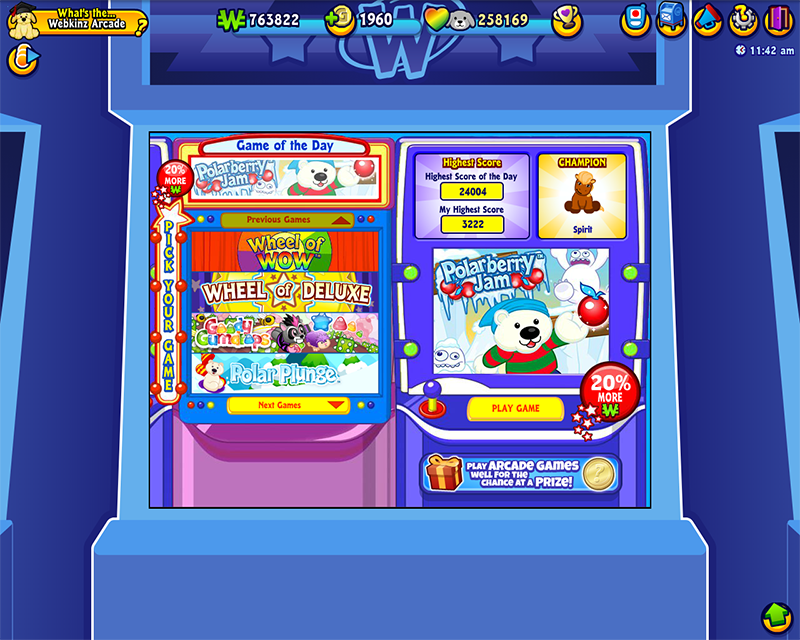
Again, this version is for Windows computers only, but we’re happy to announce that the Mac version is going very well and we expect it to be in release state much sooner than first planned! Stay tuned. Also, as a reminder, this application does require the Flash player to remain on your computer, but if you’re playing Webkinz on your PC now, you already have Flash and nothing needs to change.
Finally we’d like to put out a special thanks to all of the Webkinz players who helped us beta test our Desktop App. With your input we’ve created the best, most secure way to play Webkinz ever!
Have fun and let us know below what you think of the new app! We love reading your feedback.
GANZ
Have questions about the Webkinz Desktop App? Check out our earlier special report answering your questions here.







finally! been so excited for this!
All day today I get an error message on the desktop app that the site is under maintenance, Nuts & Bolts are there. I am able to login and play on web browsers, just not this new app.
Please try uninstalling and reinstalling the app.
Hi, I want to install the app, but it seems like my anti-virus it’s identifying the application as a virus and neutralizes it and won’t let me install it, what can I do? Thanks.
You may have to temporarily disable your anti-virus.
I agree with the other users who would like to be able to minimize the screen. I often need to check other things on my computer while playing Webkinz.
It would be nice to be able to minimize it, in case other items need attention. Is a bit too big when have large screen.
It would nice if they fixed the “visiting rooms” option because its broken, and no one can seem to go over each others houses anymore
I have windows 7 with no apps, how do I load the new browser
A browser is an app. The Desktop App is not a browser. Click the link to download it, then double click the icon to launch the installer. When it finishes installing, click the icon on your desktop to launch the app
Thanks for everything Sally Webkinz. You’ve answered a lot of questions…
Is it possible for it to not be full screen? I am usually doing several things at once and need to see notices, be able to switch between browsers, etc. but can’t do so if it’s forced into full screen.
Great, we’re looking forward to the Mac version! Thanks!!
It’s like having MS Paint on your computer, or MS Word. We used to call them “programs” but since the era of the smart phone began, we’ve been calling them “apps.” Anyway, I think it looks good but I’m sad that there is STILL no scroll bar in the arcade. It’s very annoying to have to just hold the button until you get to the bottom. Wastes playing time.
not certain I understand the concept of having an APP on my computer–makes me very nervous….could some tech-savvy person please advise? TY, -k.
…additionally I should add that I avoid apps like the plague…so I will need some convincing. plus is still working for me w/o app & want to know will that continue?? thanks again.
Chrome and Firefox will be removing Flash support entirely by the end of next year. Webkinz World will be available to play through the browser until they do.
Does this mean those of us that play on Chromebooks will no longer be able to play once this happens?
Once Flash is removed from browsers, you will not be able to play from a browser on your Chromebook, correct. If you have an iOS or Android device, you would still be able to play on our mobile app.
It’s an app like your browser is an app — just an application.
how do i get to put the application into my laptop
You’ll need to follow the instructions listed above. Download from the link, then run the installer.
Kaye10 you have a right to be nervous, the number one reason why Adobe is discontinuing no only their support but the DISTRIBUTION of flash is because it is the number one hacked software. For safety concerns Adobe wants flash gone PERIOD. We don’t even have to talk about the glitches of the software the security concerns is enough.
Flash will continue to be available, as developers continue to use it for AIR applications. Browser-based Flash also had to continuously update to keep up with changes to the browsers themselves. Our application is self-contained.
AIR is actually starting to try to distance itself from flash and advising developers to switch their existing flash content to HTML5 saying that no response to a gaping hole is irresponsible. I’ve sure been reading all about it. Please fix the problem, plus not many people even use a laptop or desktop anymore.
You are welcome to use the mobile app that is already available.