Back in March we announced the development of our browser-free, full-screen Desktop App for Windows. Well, the wait is over and the application is ready to download today!
Click here to get Webkinz Desktop App for Windows.

Once the download completes, run the installer and you’ll get the new app with an icon on your desktop. Our app automatically updates itself, so you’ll always have the latest and greatest version – no more downloads needed!
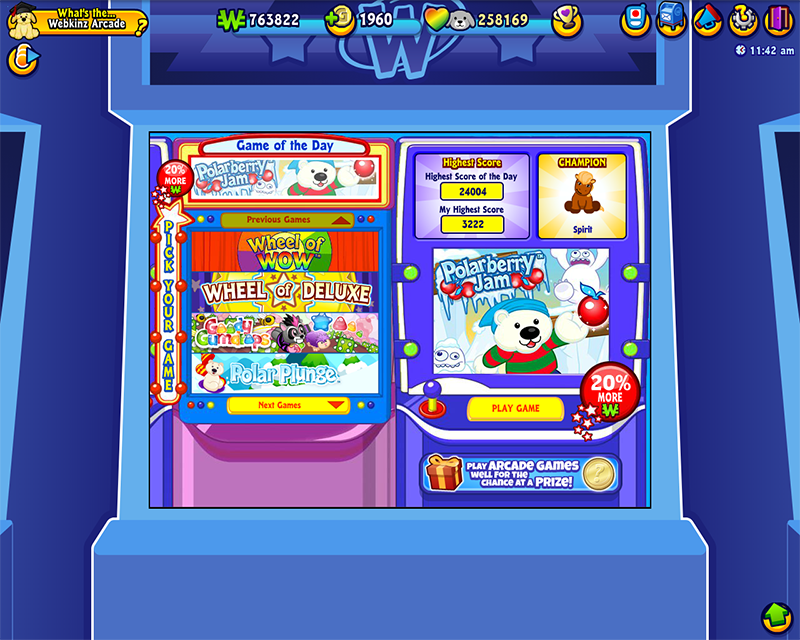
Again, this version is for Windows computers only, but we’re happy to announce that the Mac version is going very well and we expect it to be in release state much sooner than first planned! Stay tuned. Also, as a reminder, this application does require the Flash player to remain on your computer, but if you’re playing Webkinz on your PC now, you already have Flash and nothing needs to change.
Finally we’d like to put out a special thanks to all of the Webkinz players who helped us beta test our Desktop App. With your input we’ve created the best, most secure way to play Webkinz ever!
Have fun and let us know below what you think of the new app! We love reading your feedback.
GANZ
Have questions about the Webkinz Desktop App? Check out our earlier special report answering your questions here.








I downloaded the mac version and it says I need to download adobe flash everytime I open it and I already have it downloaded. How do I fix this?
You can find the answers in our desktop app FAQ here: https://webkinznewz.ganzworld.com/announcements/special-report-with-steve-webkinz-28/
I’ve just downloaded the Mac version, but it doesn’t want to open, it does the bouncing once then it appears as if it’s opening only to close.
What version of Mac OS are you running?
The Mac version we’ve got is OS X Yosemite version 10.10.5
I checked with our technical wizards, and it looks like the minimum version of Mac OS you’ll need is 10.11 (El Capitan), but higher is better.
Got it! I went and updated the Mac to a different OS and now it works! Thanks for the help Sally!
what about a mac version! i’ve loved webkinz since I was a child and I don’t have a PC only a macbook
The Mac version is available to download from webkinz.com
Is the clubhouse/kinzchat, curio shop, wheel of wow, still available if you do not have a deluxe membership? It’s been a decade since I’ve last played and now I want one for my son.
Where can we get the version for mac? I’ve tried downloading this version, but it won’t read the file that’s been downloaded. I’ve looked around but can’t find it. Am I doing something wrong?
same!! we need the mac version windows is shutting down anyways
Where can we get help with downloading issues? We tried emailing tech support. They just referred us back here. We have Windows 8. The download just freezes the computer until we end task with task mgr. Already tried updating flash player. Still same thing happens.
Please send an email to ganzworldsupport@ganz.com so we can try some troubleshooting steps.
I was running Windows 7 on my computer. I had the Desktop App, which I
love playing on, it so much better I had no issues. Recently my computer was upgraded to Windows 10 I had to Download the Desktop App again and install it. Now there is an issue when I go to the Kinzville Academy. I am not able to lift the weights any longer in the Strengh Class. I click on the target area, but the weights go to the top and back to the bottom. I no long have any control of hitting the target area. I am no longer able to do the Agility Class I can not jump when I use the arrow keys. ANY SUGGESTIONS HOW TO FIX THIS?
Hopefully this will work on my computer.
I have windows 10 in s mode and it won’t let me down load the windows desk top without taking off the s mode is there anything else I can do
I am having the same issue,can some on please help us?
Unfortunately, you will not be able to install the Webkinz Desktop app while you have Windows in safe mode.
Will they be making it available for us Linux users??