Back in March we announced the development of our browser-free, full-screen Desktop App for Windows. Well, the wait is over and the application is ready to download today!
Click here to get Webkinz Desktop App for Windows.

Once the download completes, run the installer and you’ll get the new app with an icon on your desktop. Our app automatically updates itself, so you’ll always have the latest and greatest version – no more downloads needed!
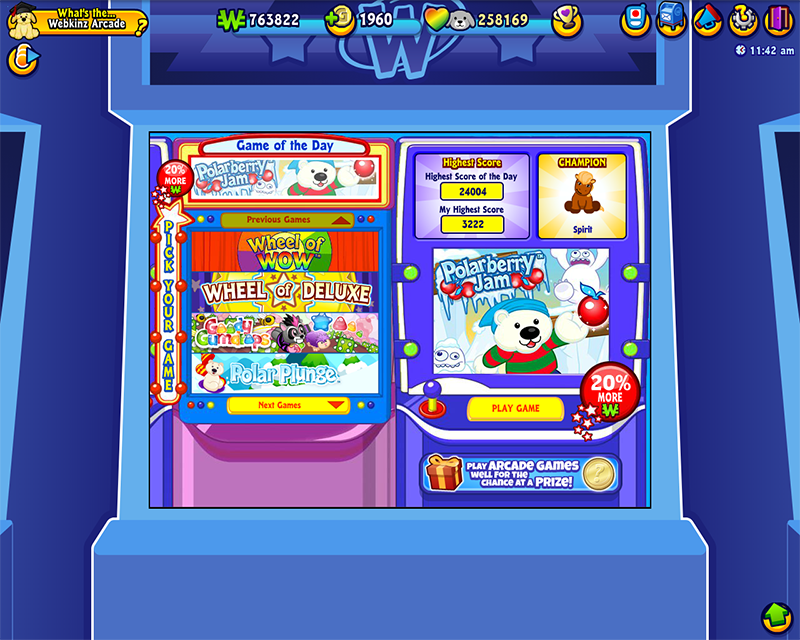
Again, this version is for Windows computers only, but we’re happy to announce that the Mac version is going very well and we expect it to be in release state much sooner than first planned! Stay tuned. Also, as a reminder, this application does require the Flash player to remain on your computer, but if you’re playing Webkinz on your PC now, you already have Flash and nothing needs to change.
Finally we’d like to put out a special thanks to all of the Webkinz players who helped us beta test our Desktop App. With your input we’ve created the best, most secure way to play Webkinz ever!
Have fun and let us know below what you think of the new app! We love reading your feedback.
GANZ
Have questions about the Webkinz Desktop App? Check out our earlier special report answering your questions here.








I love the look of the full screen. Miss having access to the newz and e-store through the links.
I would like a windowed mode for this as well, so I can see my taskbar and also restore down so I can multitask. Otherwise it’s a job well done, and I can’t thank you all enough for your hard work!
Well surprise surprise. This really sneaked up, I was expecting this until early 2020. Now, I would think this would open doorways to be on other consoles, like the Nintendo Switch (That would be amazing to play Webkinz on that)
What about if I get a new computer at the end of 2020? Will flash player still be available to download for Webkinz desktop app?
Forgot to mention, will I be able to play Webkinz on that app if I don’t have internet connected? That would be amazing, considering the fact I have a family computer, (which we unplug the internet if it gets to be to much and play games offline) and Webkinz makes the internet lag (I have really bad internet…) Also, do I have to manually update Webkinz? as in, if I click on the app, it will begin the update? I really don’t like background updates… (Again, bad internet and all)
You must have an internet connection to play in Webkinz World
Yes, Flash will still be available to download from Adobe.
Well, I am certainly not resistant to change WOW!! I LOVE the new app! I love being able to see all the details and I think it is fantastic to play without the side bar ads. I hit my windows swoosh on my keyboard and customized my window for Chrome and I have my app open simultaneously while I am typing this post. I still have dual functionality. I can play Webkinz and I can come to the news site and browse the internet. 4 paws up, Ganz, Well done!!
Awesome!! I love it!! Thanks Ganz!!!
Will we still be able to play on the website?
As long as the browsers continue to support Flash, yes.
I love it, I love it!! Thank you to Ganz and all the Webkinz team!!
It worked for me…ever since that last change to webkinz i had to click the allow button to run flash everytime. Now I clicked it on install flash through this set up and it worked. Thank you Ganz! tnt3636
I will try this later SO SMART to get people to go there NOW and save on all the HAIR PULLING trying to get things to work. I HOPE I can still play ZUM . I have puter with windows 10 and as long as my reguler game stays where it is I will be happy to try things now INSTEAD OF LATER !! QUESTION can I use 2 different windows on my puter to play against my self . 1 window for 1 account and another for a different account ? I help other family members .
Only one instance of the app will run at a time.