Back in March we announced the development of our browser-free, full-screen Desktop App for Windows. Well, the wait is over and the application is ready to download today!
Click here to get Webkinz Desktop App for Windows.

Once the download completes, run the installer and you’ll get the new app with an icon on your desktop. Our app automatically updates itself, so you’ll always have the latest and greatest version – no more downloads needed!
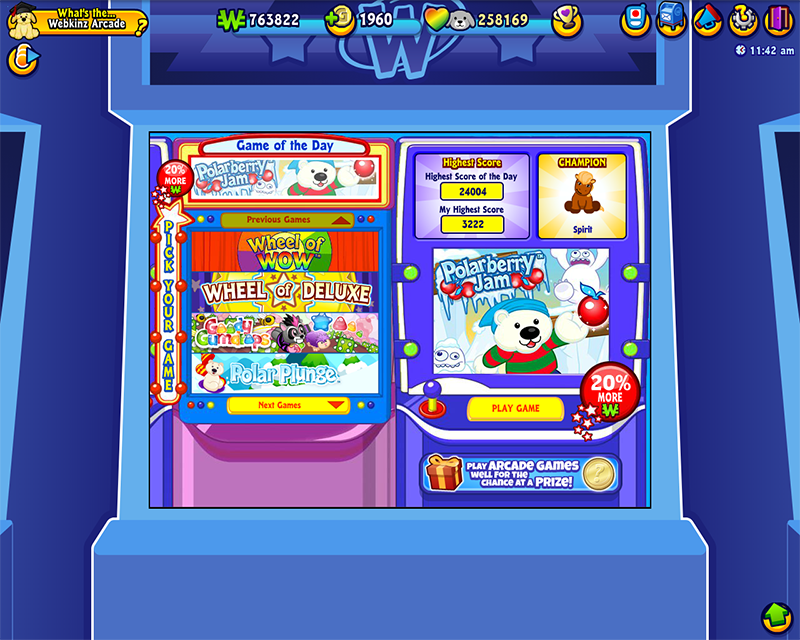
Again, this version is for Windows computers only, but we’re happy to announce that the Mac version is going very well and we expect it to be in release state much sooner than first planned! Stay tuned. Also, as a reminder, this application does require the Flash player to remain on your computer, but if you’re playing Webkinz on your PC now, you already have Flash and nothing needs to change.
Finally we’d like to put out a special thanks to all of the Webkinz players who helped us beta test our Desktop App. With your input we’ve created the best, most secure way to play Webkinz ever!
Have fun and let us know below what you think of the new app! We love reading your feedback.
GANZ
Have questions about the Webkinz Desktop App? Check out our earlier special report answering your questions here.








Will we be able to have an app for webkinz newz or will this still be through the browser? Love having the app. It’s wonderful so far. Thank you for all your hard work. It has paid off.
Webkinz Newz is not Flash-based, so there’s no need for a special app. The browser will be fine.
I downloaded the game this morning with just a few small problems. Played on the downloaded app later in the afternoon. This evening, when I got back on to play, it was awful! It would start out well, then the screen would go all blue with the dreaded “Please wait…….” message at the lower left of the screen. I couldn’t get the screen to close. The “Esc” button, the “Windows” symbol butter, and the usual “Control/Alt/Delete” button wouldn’t work! It took a while, but I finally got the screen to close. Not sure how I did that, but something finally caused it to close. I’m not complaining here, as I know the Webkinz Team will be working out a few kink’s here and there, until it’s perfect. It’s just frustrating when you’re excited about playing on the new Desktop App, and it locks up on you. Oh, and when I played Jumbleberry Fields while on the Desktop App, it did not give me the berries I won. In fact, it didn’t even show them. When the screen that shows how many berries your won came up, it showed the normal picture, but it did not even show the number of berries I won. I checked to see if the berries were in the food dock, but they weren’t there. I closed the app and went online, thinking that maybe the berries would be there, at least in the food dock. Nope. Not there. So I lost several berries. Normally that’s not a big deal, but with June 4 coming up, I didn’t want to miss any chances getting berries. So…rather disappointing. I’ll just be sure to play all games on the on line Webkinz game until everything is checked out and working on the app. I do LOVE this app! Love the full screen. They just need to fix a few gliches. :-)
Sorry….NOT “butter”! It’s suppose to read “button”! LOL! ;-p
I really dislike the fullscreen view with no option for a windowed mode. I never play any games or run any programs in fullscreen. I am usually doing multiple things at once and it’s a pain not being able to see my taskbar at all times, alt tabbing out of the game is not the same thing. Please, please add a way to have the option to play the game in windowed mode.
Me too!
I am (sadly), VERY tech-challenged and was surprised and impressed by how easy this was. You made it very simple and quick. Kudos to you all for all the hard work that must have gone into this!! Everything seemed to work OK, but some improvement (IMO) is needed in how fast everything is working. The in-room stuff, especially, was quite slow. It took me close to 13 minutes to harvest a full garden (this normally takes me less than 5 on Firefox). Pet care and the opening of gift boxes were also considerably slower than I’m accustomed to with Firefox. The other activities (Arcade, Clubhouse, etc.) were also slower than my normal, but tolerable. The BIGNESS of the screen is definitely going to take some serious getting used to (for me). I’d also like to see a windowed version, eventually, if that’s possible. Lastly, I don’t care for the “Did you know” screen that pops up when changing rooms. Does this indicate that ads will be part of the set-up now/in future?
I am missing the tab where you watch videos for free cash or clothes. Is it not there or just me @sallywebkinz
Since ads do not currently work on the Desktop App, that feature is not available.
Is there any way to make the player not full screen, so you can switch between Webkinz and other applications, like Microsoft Word or Chrome?
Installation worked well after letting the virus software scan it and then me telling it to let it install. Everything is working well for me so far. Good job!
It’s browser free but still requires an internet connection I gather…
Correct. You must be online in order to play.
Not working. I have flash. Suggestions?
Could you be more specific? Are you getting an error message? Is it not loading?
What about the ads you dont see them so how will we win prizes when we had to click the ads
That feature is not currently available in the Desktop App