Back in March we announced the development of our browser-free, full-screen Desktop App for Windows. Well, the wait is over and the application is ready to download today!
Click here to get Webkinz Desktop App for Windows.

Once the download completes, run the installer and you’ll get the new app with an icon on your desktop. Our app automatically updates itself, so you’ll always have the latest and greatest version – no more downloads needed!
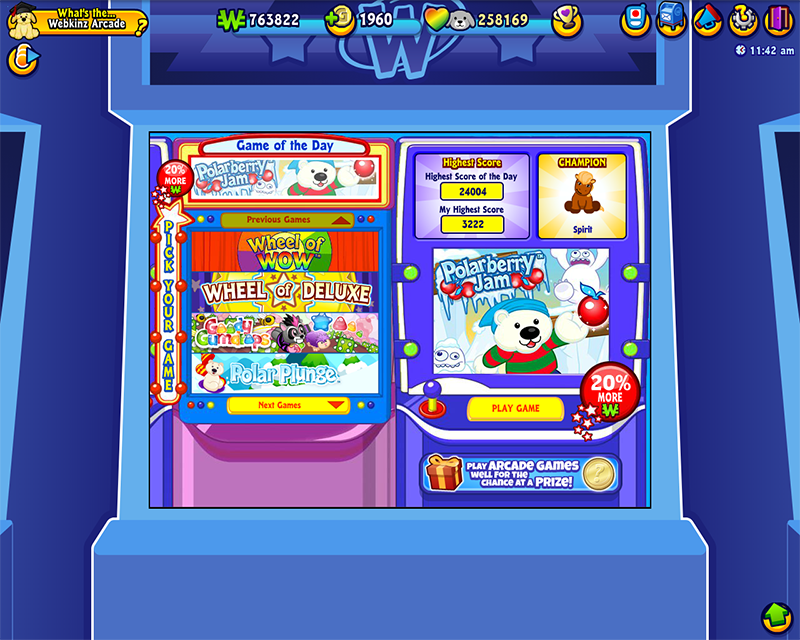
Again, this version is for Windows computers only, but we’re happy to announce that the Mac version is going very well and we expect it to be in release state much sooner than first planned! Stay tuned. Also, as a reminder, this application does require the Flash player to remain on your computer, but if you’re playing Webkinz on your PC now, you already have Flash and nothing needs to change.
Finally we’d like to put out a special thanks to all of the Webkinz players who helped us beta test our Desktop App. With your input we’ve created the best, most secure way to play Webkinz ever!
Have fun and let us know below what you think of the new app! We love reading your feedback.
GANZ
Have questions about the Webkinz Desktop App? Check out our earlier special report answering your questions here.








I just adopted the POTM. I have always printed (saved) the adoption certificate & bio but can’t do that from the app version. Nothing happens when I click the PRINT button. Sally, is there some way to make that work?
i keep getting a response to load flash in order to complete download but it is already installed….so it isn’t installing……
I love how it looks, but I need to go on the web anyways daily for webkinz news. I dont know which I prefer yet
I don’t know if this is something already mentioned, but I noticed this before when I was playing on Chrome, too, but when I am in my pet’s room, the entire room “bounces”, I don’t know how else to describe it. Everything works and I can move furniture around and place items, but it’s a little hard on the eyes. Has anyone else noticed this?
Thank you Webkinz so much for all the hard work you have done and still doing for us, so that we can still play in Webkinz World!!
The flickering screen is very distracting.
You have it too? It only happens for me when I am in a pet’s room.
when i try to download the desktop app it says this: “your internet connection seems to be not permitted or dropped out” my internet connection is working perfectly so i don’t know what happened.
after down loading the new desktop app now the free prize icon is missing is that going away with the new desktop version
I love it! It’s frustrating that it still auto-hides the dock and you still can’t press buttons that used to be hidden by the dock, like the “spin” button on the Wheel of Wow, and the “make a wish” button in Wishing Well 2. It’s almost as if parts of the buttons are still obscured by the dock. I like to have my dock open, and I still don’t have that option.
Love it! I agree that it would be nice to minimize the screen. Of course, I’m not one of those people who have to quickly hide my screen at work, but if I ever was one of those . . . ;-)
Have another maximized window open in the background, then hit Alt-Tab on your keyboard to switch quickly :D
Thanks, Sally Webkinz. The Alt-Tab does work, as long as the window is NOT a page from your online browser. It also doesn’t work if the desktop Webkinz app freezes or goes “blue screen”. My desktop app has frozen and gone “blue screen” several times since the app has been added. I tried Alt-Tab, Ctrl-Alt-Delete, Windows symbol-home, and just poking every key combo I can think of. Nothing usually works. Once, I just left the blue screen up and walked away from the computer. Came back about 10 min. later and the page “fixed” itself. I quickly logged off and went to Webkinz online to play. I do LOVE the full screen, but we do NEED our task bars at the bottom of our screens to show. I can’t power down or restart my computer without using it. Plus, if you have a task bar, the files you may be using, will show on the task bar and then it can be accessed as needed. Makes it much easier than using Alt-Tab.
I agree! If the desktop app completely froze but I could see the task bar any files I had open and unsaved could be saved before I try to rectify the glitch, therefore preventing them being lost! I don’t need the anxiety of ‘oh no if I play webkinz desktop with files open I could lose them!’. Also if I wanted to take an alt + print screen of something in game (a glitch for instance) how would I open paint to save it if I cannot access the task bar? Hopefully in the near future a windowed mode will be added so we can all stop worrying about it! I have played another game which runs on desktop app but it has ‘expanded e.g. Hiding the task bar’ as an option, it is default windowed mode (which is how I always use it) so I was very surprised when the Webkinz app took over my whole screen.
So there is a sneaky side to you Sally ;D
Sally for the win!
This does work, but it’s a little awkward. I have to hold Alt-Tab with one hand then use my mouse with the other hand to select one of the other screens that popup. If I let go of the Alt-Tab, the other screens are gone.
alt tab is used to scroll through the other programs, just press enter
it should only take two fingers, alt’s on the left as well as tab
alt-tab shouldn’t be a permanent solution to a lack of windowed mode or not being able to see the taskbar