Back in March we announced the development of our browser-free, full-screen Desktop App for Windows. Well, the wait is over and the application is ready to download today!
Click here to get Webkinz Desktop App for Windows.

Once the download completes, run the installer and you’ll get the new app with an icon on your desktop. Our app automatically updates itself, so you’ll always have the latest and greatest version – no more downloads needed!
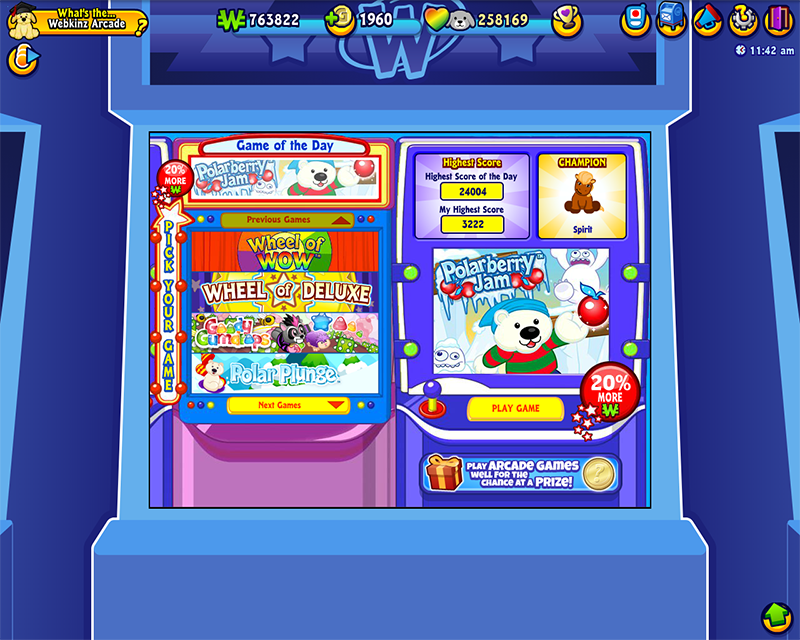
Again, this version is for Windows computers only, but we’re happy to announce that the Mac version is going very well and we expect it to be in release state much sooner than first planned! Stay tuned. Also, as a reminder, this application does require the Flash player to remain on your computer, but if you’re playing Webkinz on your PC now, you already have Flash and nothing needs to change.
Finally we’d like to put out a special thanks to all of the Webkinz players who helped us beta test our Desktop App. With your input we’ve created the best, most secure way to play Webkinz ever!
Have fun and let us know below what you think of the new app! We love reading your feedback.
GANZ
Have questions about the Webkinz Desktop App? Check out our earlier special report answering your questions here.








I LOVE THE APP!!!!
I AM TRYING TO CLICK ON REWARDS OVER THE SCREEN, BUT I AM NOT GOING THROUGH, WHAT SHOULD I DO TO WIN THIS OPPORTUNITY UNDER REWARDS. THANKS ……TAKUMALA
Is anyone going to reply? I would really like this fixed before the Flash player goes out C: The Desktop app is not downloading on my windows. It keeps saying that it the download was deleted or it cancels and it won’t unpause. PLEASE HELP.
Please email ganzworldsupport@ganz.com so we can try some troubleshooting steps.
I can’t download the desktop at all. It downloaded fine on my Mac, but on my Windows, it keeps saying that it either can’t download or it suddenly says that the download has been removed when I haven’t even removed it. Please help! I am very devoted to Webkinz and I have been a loyal member since 2010 and I really want your desktop app work on both laptops. – from your huge webkinz fan
I downloaded the app yesterday on my windows, but was having trouble logging in. It downloaded fine, but I decided to uninstall it and try again today, but it keeps saying that it can’t be downloaded. Please help as I would really like this to be on my PC for when the flash player goes away on browsers, I can still play. Thank you!
Hello, I haven’t played Webkinz in awhile and I’m trying to figure out how to play on a Mac. I don’t see a date listed for the news so I’m not sure which article is the most current. Is the Mac version available for Webkinz or is it still in the testing phase. If it is available, how to I access it? Thank you.
It is indeed available. Head to http://www.webkinz.com and look for the icon that says “Download for Macintosh” — click to download the Mac version.
Is there a phone number or email for someone to contact for assistance? I’ve downloaded the app and it is not working.
I have already tried to uninstall and reinstall the app and it still is not working.
sorry, I finally got it to work.
There is no phone number, but you can email ganzworldsupport@ganz.com for some troubleshooting steps. Be please be specific with what happens — if you get error messages, etc.
Hello! I just downloaded the app but it won’t let me play. I’ve installed adobe flash player, but the app tells me to install it again.
COOL LOL!!!!
I just loaded the new Catalina upgrade on my Mac and my app no longer works. Did anyone else experience this problem?
Try uninstalling and reinstalling the Desktop App
Thank you! I also restarted my computer after the uninstall/reinstall.
The only issue I have is that my rooms jiggle around and it is very disorienting. I’m afraid to move rooms around, use vehicles or do any major decorating in fear that something like the glitches from WebkinzX will happen. Is there a way to fix this? – From your devoted Webkinz fan
Could we please be able to resize the window? I don’t like playing full screen especially when looking for floaties. Thank yuy